
If you want to make your MOBI ebook file readable on more devices, converting MOBI to PDF is a nice choice. iStonsoft MOBI to PDF Converter can finish this process professionally and perfectly.

"It works properly in all cases since many MOBI documents are to complex to convert them to PDF well, it is worth trying. The result quality was really impressed me, play converted PDF on my iPad without problems."
- Reviewed by Andrea
![]()
"Really appreciate this piece of tool since most of .mobi books have been converted into PDF file with the original element retained, and it saved lots of my time, I will help write a review on my personal blog. " - Joan
![]()
"I did some googling and found this program, after I tested it for many times, I have to say it is extremely a useful tool for ebook conversion, create PDF from MOBI books without losing layouts." - Editha
Mobipocket Reader lets you read entire books on your computer or mobile devices. Unfortunately, Mobipocket eBook using the .mobi and .prc file extensions can't be directly read in many eBook readers such as the Sony Reader, Nook, iPad, iPhone, iriver Story HD, etc.
MOBI to PDF Converter is a powerful yet simple tool that can help you convert MOBI files to PDF format for easy viewing in any eBook reader. Thus, you won't need to repurchase your old eBooks for a new eBook reader devices.
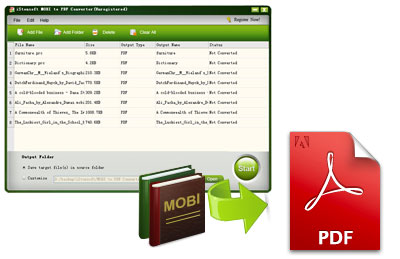
Created with advanced transcode technology, this software is a reliable mate for you to accomplish MOBI to PDF conversion.
![]() Convert MOBI Ebook files to PDF smoothly.
Convert MOBI Ebook files to PDF smoothly.
![]() Support
two file extensions - MOBI and PRC. You are allowed to import files in
.mobi and .prc file extensions to this software for conversion.
Support
two file extensions - MOBI and PRC. You are allowed to import files in
.mobi and .prc file extensions to this software for conversion.
![]() You are allowed to convert PDF to desired format freely and accurately.All contents of MOBI like text style, images, graphics, tables,
hyperlinks, layout and formatting can be preserved errorlessly.
You are allowed to convert PDF to desired format freely and accurately.All contents of MOBI like text style, images, graphics, tables,
hyperlinks, layout and formatting can be preserved errorlessly.
![]() Converted PDF file will be as unambiguous as original MOBI ones, so you will have super reading experience.
Converted PDF file will be as unambiguous as original MOBI ones, so you will have super reading experience.
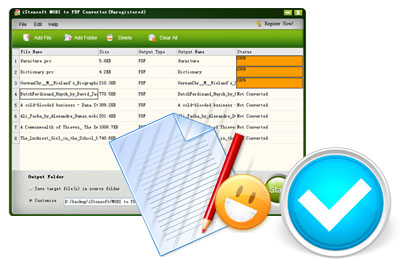

![]() Batch Conversion Mode: Enable you to load as many PDF documents as you
like for one conversion. It can convert multiple PDF document
simultaneously without a loss.
Batch Conversion Mode: Enable you to load as many PDF documents as you
like for one conversion. It can convert multiple PDF document
simultaneously without a loss.
![]() Partition Conversion Mode: You can perform conversion to specific or
checked PDF document to the format you most wanted instantly.
Partition Conversion Mode: You can perform conversion to specific or
checked PDF document to the format you most wanted instantly.
![]() It is feasible to set page range or separated page for conversion.
Along with that, you can set different conversion criterions for other
PDF documents.
It is feasible to set page range or separated page for conversion.
Along with that, you can set different conversion criterions for other
PDF documents.
![]() The user-friendly interface of the MOBI to PDF Converter makes the
operation quite easy for both beginners and advanced users. After a few
clicks, this magic software will do the rest work for you.
The user-friendly interface of the MOBI to PDF Converter makes the
operation quite easy for both beginners and advanced users. After a few
clicks, this magic software will do the rest work for you.
![]() No need additional Adobe PDF view or other program as the assistant.
No need additional Adobe PDF view or other program as the assistant.
![]() Don't need any additional software
Don't need any additional software
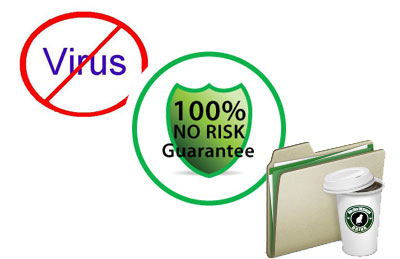

How to Convert Kindle Ebook to PDF for Free
Quick Way to Convert PDF to HTML Free
How to Split PDF into Multiple Files