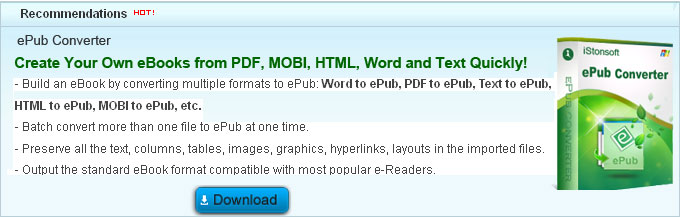How to Convert PDF to HTML Free?

2012-10-18 11:55:20 /
Posted by Shelly Anla to eBook Topics
Follow @Shellywebeditor
In this article, I will show you 2 methods for converting PDF to HTML for free.
1. PDF to HTML Converter
2. Zamzar - Online conversion
Note: If you want to convert PDF to ePub format for your iPad, iPhone, iPod touch, Sony Readers, etc., then you can check the guide of how to convert PDF to ePub.
Method-1: PDF to HTML Converter
Our recommended PDF to HTML Converter can help you convert PDF files into HTML so they can be used for online browsing. Graphics, hyperlinks, bookmarks and lines will all be preserved. Converting PDF documents to HTML makes their contents more accessible and available for a larger target audience.
Step 1: Load PDF file(s).
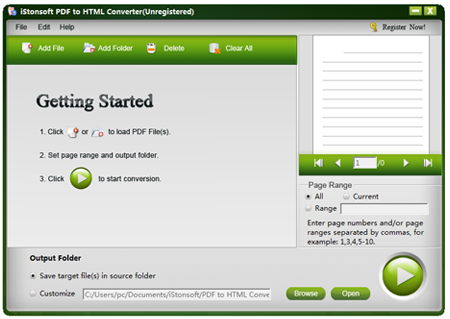
Step 2: Select Page Range and output folder.
Step 3: Hit "Start" to convert PDF to HTML for free.
Pros:
Batch files conversion. Page Range settings. High conversion quality. Professional. 24h email support.
Cons:
Just free to download, need to pay for the full version.
Method-2: How to Convert a PDF to HTML Free
Here we introduce an online PDF to HTML Converter free: Zamzar. It can convert from PDF to HTML easily and free with best quality. Zamzar supports converting PDF to: bmp, doc, docx, epub, fb2, gif, html, jpg, lit, lrf, mobi, odt, pdb, pml, png, prc, ps, rb, rtf, tcr, tiff, txt, xls, etc.
Just copy and paste the URL "http://zamzar.com/" to Internet Browser, then follow the guide for converting PDF to HTML free.
Step 1: Click "Browse" to add a PDF file.
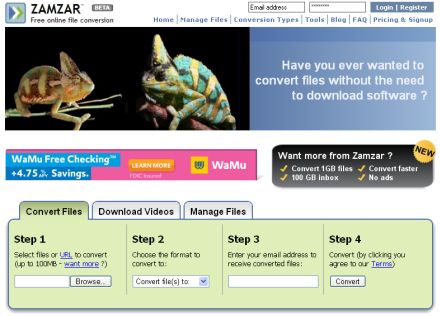
Step 2: Click the drop down arrow to choose HTML as the output format.
Step 3: Enter your email address to receive converted files.
Step 4: Finally, click "Convert" to convert PDF to HTML free.
Pros:
Totally free.
Cons:
Only 1 file conversion at one time. Conversion quality is not perfect.
Related Links: