
iPhone/iPad/iPod Data Eraser is a "life saver" while you're planing to sell, donate or return your iDevices to factory, etc. With it, you can greatly prevent your personal privacy from viewing, stealing, or sharing by strangers unconsciously.

"I have lots of personal data stored on my iPhone. Now I want to change it into an iPhone 5S. Wanna try this tool. And i hope it could be useful to wipe everything from my iPhone."
- Reviewed by Leo
![]()
"Cool program! I just tried this program without lots of expectations, but the results really shock me. Now, I've recommend this tool to all my friends and I think they will like your app too." - Jeremy
![]()
"This is the first time for me to use such kinds of program. It really works well for erasing all contents and settings on my iPad. Now, I'm planning to sell my old iPad on eBay. Powerful app!" - Alice
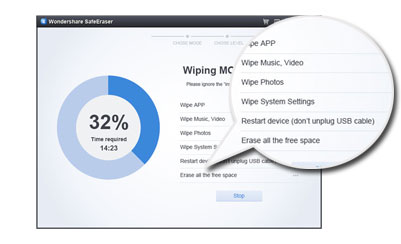
People like to use their iPad, iPhone or iPod for business and entertainments, so it is inevitable that the device have recorded or saved lots of privacy information like contacts, text messages, email account, etc. Even though you may have a sense of clearing all data before your getting rid of the device, but can you 100% guarantee that all data will never be restored? If you can't, that means you need a professional eraser program as your assistant.
![]() Wipe Everything from your iDevices thoroughly, including contacts, messages, photos, videos, apps, account info, passwords and other personal data.
Wipe Everything from your iDevices thoroughly, including contacts, messages, photos, videos, apps, account info, passwords and other personal data.
![]() Perfectly supports all kinds of iOS devices, such as the latest iPad Air, iPhone 6, iPhone 5S, iPhone 5C, iPhone 5/4S, iPod touch/nano/shuffle, etc.
Perfectly supports all kinds of iOS devices, such as the latest iPad Air, iPhone 6, iPhone 5S, iPhone 5C, iPhone 5/4S, iPod touch/nano/shuffle, etc.
It is undeniable that you'll have different erasing needs while you're in different situations. So this program comes here to provide you with 3 different erasing levels: Low, Medium and High. The Medium level is the default erasing mode.
![]() Low (1 pass) - Erase your iPad, iPhone and iPod data with fastest speed. This mode can greatly save your time.
Low (1 pass) - Erase your iPad, iPhone and iPod data with fastest speed. This mode can greatly save your time.
![]() Medium (2 passes) - This option writes two passes of random data followed by a single pass of known data over the entire iDevice. With it, no one knows the data on your device are erased. Awesome, right?
Medium (2 passes) - This option writes two passes of random data followed by a single pass of known data over the entire iDevice. With it, no one knows the data on your device are erased. Awesome, right?
![]() High (3 passes) - The most secure data destruction option. It writes over the data 3 times by using the DOD 5220 - 22 M standard.
High (3 passes) - The most secure data destruction option. It writes over the data 3 times by using the DOD 5220 - 22 M standard.

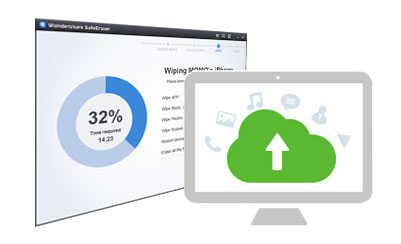
Some people may use the iPad, iPhone and iPod built-in "Restore" function to back their devices to factory setting, but is it really can't restore by professional data recovery software? The answer is always not same as you imagine. So in order to ensure all data on your iDevices have been erased permanently, you need this program.
![]() After deletion, all data erased by the program will never be recovered by any professional iOS Data Recovery software.
After deletion, all data erased by the program will never be recovered by any professional iOS Data Recovery software.
![]() Tips: Back up the data that you don't want to lose before erasing the iDevice using this program.
Tips: Back up the data that you don't want to lose before erasing the iDevice using this program.
As a good third-party program, this software comes with an intuitive and user-friendly interface, which makes all users feel comfortable while they are running this program on their computer.
![]() No matter you need to erase the whole contents, or only the deleted files on your iDevices, you can finish the process as easy as 1-2-3.
No matter you need to erase the whole contents, or only the deleted files on your iDevices, you can finish the process as easy as 1-2-3.
![]() Keep your personal information safe, permanently remove it with this program prior to disposing of your old iDevice.
Keep your personal information safe, permanently remove it with this program prior to disposing of your old iDevice.
![]() Totally standalone program. Do not need any other program as assistant.
Totally standalone program. Do not need any other program as assistant.

