How to Permanently Erase iPhone Text Messages?

2013-10-18 10:07:23/ Posted by Sand Dra to Portable Device
Follow @Sandwebeditor
In some cases, private text messages will make you into an embarrassing situation. Many people think that keeping text messages private seems like a simple task, but actually more often than not. For example, you're a high school student, and someone loves you often send messages in the daily life. Then it is inevitable that he will type some words like "love, sweet, baby, etc.". Absolutely, you will delete this messages to avoid it will be discovered by your parent, but things are not going just like what you're imaging. They look at your iPhone and go to the home screen and go to the left and type things like love, sweet, baby, etc and any message someone has sent you with those words in it pop up. Even though you have delete the conversation before, but it will still pop up by using the search function.
Obviously, this is a terrible situation, right? Do you want to get rid of it? In fact, every time you delete messages from your iPhone, it is really deleted, but not deleted permanently. For these messages which is only deleted outwardly, they can be restored with some professional tool. That means it is still can be found by others easily. So in order to avoid the situations we mentioned above, you need to turn to a professional iPhone Text Message Eraser software to wipe all messages with zero restoring opportunities. With it, you'll never about your SMS messages will be restored or read by any people.
Features of iPhone Text Messages Erased Software
We can say that this iPhone Message Eraser could be the World's 1st desktop application, which is specially designed for iOS users to destroy or erase all SMS messages from iPhone 5S/5C/5/4S/4. Things is erased with this software will never be restored by any third-party recovery program.
- Simple delete is not enough. This program provide users with 3 different erase modes: Low, Medium and High. You can select the mode according to your own needs.
- Permanently wiping all personal data from the device and resetting system setting with just one click.
- All messages erased by this software will never be retrieved.
Steps to Erase iPhone Text Messages on Computer
Step 1. Run the Program and Connect iPhone to PC
If you need to use the messages later, please backup them in other security place before erasing. Then connect your iPhone to computer via USB cable and launch the program. If the device is successfully detected by the software, you'll see a interface just like the below:
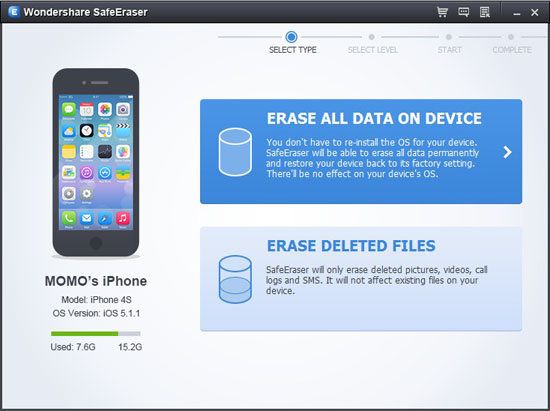
Step 2. Choose Files You Want to Erase and Wipe Mode
Click "Erase All Data on Devices " icon on the interface and you can permanently wipe everything from iPhone. Specify the erase mode according to your own needs, and then click "Start" button to finish the progress.

That's the whole settings of erasing text messages from iPhone devices. Easy, right? Just click the below icon to get the free trial version to experience the powerful erasing functions now.
Related Article:
Easy Way to Erase iPhone Data without Restoring
How to Print Text Messages from iPhone Easily




