
Lost data from iPhone, iPad or iPod after iOS update, factory settings, mistakenly deletion or device stolen? Don’t worry. iStonsoft iTunes Data Recovery for Mac is capable of recovering almost all file types for iOS devices without device connection.

"I really shocked when I saw the result of the scan and my files were there! Now I’m happy that my files are back and recovered! Thank you for doing a great job for this software."
- Reviewed by Cindy
![]()
"I just wanted to tell you guys thank you – this product worked smoothly on my Mac, and supported for both my iPad and iPod touch. Get back the stuff I thought I’d never see again." - Kate
![]()
"When I found out that there’s a way for me to recover my iPhone contacts, I didn’t hesitate to try iTunes Data Recovery for Mac. Thank heavens! I get back what I want!" - Martin

If you have ever synced your iPad/iPhone/iPod with the iTunes on your Mac, there would be a backup record for your device and iStonsoft iTunes Data Recovery for Mac is specially designed to extract the backup record for your iDevice and restore all the lost data without opening or connecting your iOS device. It can automatically detect your computer and display all the backup lists. What you need to do is just select the exact record for your device and click to start the quick and deep scan for the lost files.
All the files saved on your iDevice will be displayed in categories, such as Call history, contacts, text messages (including SMS attachment), Notes, Safari bookmarks, Calendar, Reminders, Voice memos, camera roll and photos. You can choose to retrieve all the files with one click, or preview them one by one and recover the exact data you want to recover selectively. You can recover files one at a time or in batch.
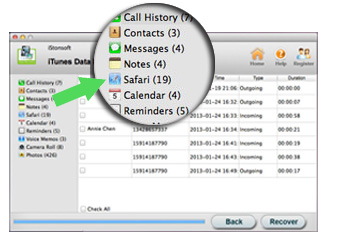

With the preview feature provided by the iTunes Data Recovery for Mac, you can check the scanned out files in advance to confirm whether those are the data you want:
* Preview contacts in details, including addresses, job title, etc.
* Preview call history in details, including name, phone number, date time, type and duration.
* Preview photos and videos in thumbnails.
* Preview calendar in details, including title, location, description, url and start date time.
iStonsoft iTunes Data Recovery for Mac is compatible with all versions of iPhone, iPad and iPod, including iPhone 5/4S/4/3GS, iPad 2/1, iPad Air, the New iPad, iPad mini, iPad 4 and iPod touch, iPod touch 4, iPod Shuffle, iPod Nano 3/4/5/6, and iPod Classic. More, it supports the latest iOS 6. And we will continue to upgrade the software to keep synchronous with the releasing of new Apple products.

