
Nowadays, many eBook readers like Apple iPad, Barnes & Noble Nook, Kobo Touch and more that fit EPUB files in your pocket. So a professional EPUB tool is needed. iStonsoft EPUB Converter for Mac has become the top of counterparts

"Converts my college books that are in pdf format to ePub documents so that i can read and use them a lot easier."
- Reviewed by Terrecy
![]()
"I'm not good at tech software operating. The software is very instructional and I finished the conversion easily. " - Stevenan
![]()
"Very good, much better than else, easy, quickly and good! In a word, it is a versatile program, without the complications. " - Kosiaczek
Now, eBook readers are mainstream and there are multiple eBook formats.The EPUB format is probably the most common of all the formats. Many developers prefer to take this format as native in their eBook Readers. Thus, it is needed to get a handy program to make EPUB file.
iStonsoft ePub Converter for Mac is the best tool to create ePub files from the most popular HTML, TEXT, MOBI, as well as PDF files. You can make ePub file for reading with iPad, Nook, Sony Reader, and so on.

In most cases, we cannot download compatible eBook files for our EPUB-supported readers coincidently. If so, what shall we do? Abandon this one and get the same movie created with a more common format? I’m afraid that it is a waste of time and we may be not so lucky to find satisfactory succedaneum all the time. Dear friends, why not make EPUB files by yourself? iStonsoft EPUB Converter will satisfy you a lot.
![]() Create EPUB files from four popular ebook formats including Text, MOBI, PDF and HTML.
Create EPUB files from four popular ebook formats including Text, MOBI, PDF and HTML.
![]() Support eBook file of .txt, .docx, .html, .htm, .mobi, .prc, etc.
Support eBook file of .txt, .docx, .html, .htm, .mobi, .prc, etc.
For many book lovers, it is a great headache to find a good book. After getting a nice book, the next thing we need to take into consideration is the compatibility issue. If you have owned such a great program, you will not be troubled by how to that problem from now on.
![]() Read PDF, Text, HTML and even MOBI files on your EPUB supported devices like Apple’s iBooks, Barnes & Noble’s Nook, Adobe Digital Editions, Aldiko on Android among others (nearly 300) support .epub files.
Read PDF, Text, HTML and even MOBI files on your EPUB supported devices like Apple’s iBooks, Barnes & Noble’s Nook, Adobe Digital Editions, Aldiko on Android among others (nearly 300) support .epub files.
![]() Import Amazon books to your iPhone, iPad and more devices. Turn Amazon to be your Epub reader's library.
Import Amazon books to your iPhone, iPad and more devices. Turn Amazon to be your Epub reader's library.

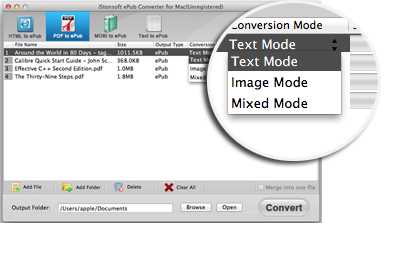
![]() When converting PDF file to MOBI format, you may choose to convert text mode or image mode optionally.
When converting PDF file to MOBI format, you may choose to convert text mode or image mode optionally.
![]() This software allows you to rename new created files simply and directly.
This software allows you to rename new created files simply and directly.
![]() You may choose n multiple files to convert synchronously and will get n EPUB files individually. Or you may choose to convert all loaded file to EPUB format and merge all of them into one.
You may choose n multiple files to convert synchronously and will get n EPUB files individually. Or you may choose to convert all loaded file to EPUB format and merge all of them into one.
![]() Support converting up to 500 files at a time for conversion.
Support converting up to 500 files at a time for conversion.
![]() Keeps the structure of ePub file; Preserve all the text, columns, tables, images, graphics, hyperlinks, layouts in the imported files. Contents, look the same as they are in the original files in the output PDF file. No quality losing.
Keeps the structure of ePub file; Preserve all the text, columns, tables, images, graphics, hyperlinks, layouts in the imported files. Contents, look the same as they are in the original files in the output PDF file. No quality losing.
![]() It is simple and its operation shouldn't require any professional knowledge or skills. No matter you are an amateur or professional user, you can handle the ePub to PDF converter easily and quickly.
It is simple and its operation shouldn't require any professional knowledge or skills. No matter you are an amateur or professional user, you can handle the ePub to PDF converter easily and quickly.

