How to Convert TXT to ePub on Mac?
To create your book, you can use one of the many simple and free text editors, such as Windows Notepad, which can simply save your work as a txt file. However, TXT is not the welcomed format for eBook fans. ePub format is becoming more and more popular among us. ePub can be read on many popular devices, such as Apple iPad, Sony Reader, Nook, Kobo, etc.
So once you have created your txt file, you can convert TXT to ePub format using a special program. Or if you want to enhance your reading experience, you also need to convert TXT to ePub. To get a TXT to ePub Converter, you can search the Internet. When searching, you can check out iStonsoft Text to ePub Converter, which has versions for both Windows and Mac.
Guide: Convert TXT to ePub for Mac Step by step
Preparation: Free download iStonsoft Text to ePub Converter for Mac. Install the downloaded .dwg file. Then run it on your computer.
Step1. Load TXT files
Click the Add File or Add Folder button to import text files. Or directly drag and drop TXT files to the interface. Or import TXT files by clicking File > Add Files... or Add Folder...
Step2. Output settings
Click Browse button to choose an output folder for saving the output files. And you can also set the output name by clicking on the default output name, type your needed output name.
Step3. Begin conversion
Once all settings done, click the ![]() button to convert TXT to ePub on Mac.
button to convert TXT to ePub on Mac.
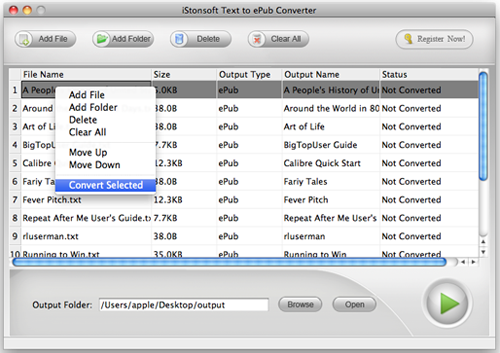
Bingo! You've succeeded in converting TXT to ePub on Mac. The aforementioned steps are just brief steps to convert text to ePub on Mac.
![]() Free Download Text to ePub Converter for Mac
Free Download Text to ePub Converter for Mac
![]() Purchase Text to ePub Converter for Mac (Price: $39.95)
Purchase Text to ePub Converter for Mac (Price: $39.95)
All-in-one ePub making or creation tool for assisting you to:
*
Convert MOBI to ePub.
*
Convert TXT to ePub.
* Convert Word to ePub.
* Convert HTML to ePub.
*
Convert PDF to ePub.
| $59.95 |



