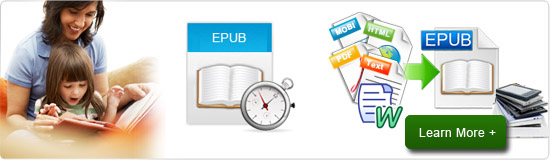How to Convert LIT to ePub Free?

2012-10-16 11:16:20 /
Posted by Shelly Anla to eBook Topics
Follow @Shellywebeditor
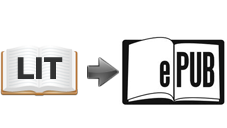 LIT is a proprietary file extension for the Microsoft eBook Booklover, based on the chm file format logic. The LIT format cannot be directly read on iPad, iPhone, iPod, Adobe Digital Editions, Sony Reader, NOOK, and so on. You need to convert LIT to ePub firstly.
LIT is a proprietary file extension for the Microsoft eBook Booklover, based on the chm file format logic. The LIT format cannot be directly read on iPad, iPhone, iPod, Adobe Digital Editions, Sony Reader, NOOK, and so on. You need to convert LIT to ePub firstly.
Here we list two methods to help you convert LIT files to ePub free. One is using online conversion tool, the other is using LIT to ePub Converter.
Method 1: Convert LIT to ePub via 2epub.com
2ePub allows you to convert PDF, doc and other types of documents & books to ePub format, the standard format for ebooks, supported by almost every reading device including iPad, iPhone, iPod, Sony Reader, BeBook, Nook, Kobo (for Kindle use .mobi).
Input formats: doc, docx, epub, fb2, html, lit, lrf, mobi, odt, pdb, pdf, prc, rtf, txt.
Output formats: epub, fb2, lit, lrf, mobi
Here is how to convert LIT to ePub with this online conversion tool:
Step 1: Select up to 5 files (25Mb max) of LIT format and click "Upload Files".
Step 2: Set parameters including Title, Author, Encoding. Then click "Convert Files to ePub". Step 3: Download the result in zipped file format.
![]() Pros:
Pros:
* No need to install to computer;
*
Totally free.
![]() Cons:
Cons:
* Low conversion quality.
Method 2: LIT to ePub Converter: Calibre
Calibre is a free and open source e-book library management application developed by users of e-books for users of e-books. It can convert eBooks between:
Input Formats: CBZ, CBR, CBC, CHM, ePub, FB2, HTML, HTMLZ, LIT, LRF, MOBI, ODT, PDF, PRC, PDB, PML, RB, RTF, SNB, TCR, TXT, TXTZ
Output Formats: ePub, FB2, OEB, LIT, LRF, MOBI, HTMLZ, PDB, PML, RB, PDF, RTF, SNB, TCR, TXT, TXTZ
Step 1: Launch Calibre. Then drag and drop a few LIT e-book files into calibre, or click the "Add books" button and browse for the ePub ebooks you want to work with.
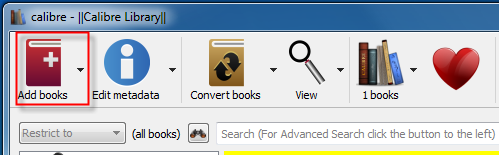
Step 2: Set ePub as the output format.
Step 3: And then click "Convert books" to convert PDFs to ePub fast.
![]() Pros:
Pros:
* Professional eBooks converters.
* Totally free. Supports Windows, Mac and Linux.
* Supports more formats than 2epub.com.
![]() Cons:
Cons:
* Needs to be installed to computer.
Related Links: Convert FB2 to ePub, Convert CHM to ePub