How to Convert CHM to ePub Free?

2012-07-08 10:51:08 /
Posted by Shelly Anla to eBook Topics
Follow @Shellywebeditor
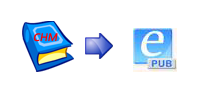 CHM, a format which has a set of web pages written in a subset of HTML and a hyperlinked table of contents, is a very commonly used format for Help and Tutorial documents. Reading a CHM help file is very easy on any computers because contents can be indexed instantly. But have your ever been eager to convert CHM file to editable or export the files to more devices like iPad, iPhone?
CHM, a format which has a set of web pages written in a subset of HTML and a hyperlinked table of contents, is a very commonly used format for Help and Tutorial documents. Reading a CHM help file is very easy on any computers because contents can be indexed instantly. But have your ever been eager to convert CHM file to editable or export the files to more devices like iPad, iPhone?
As CHM file can only be read on computer, so you if you want to read the CHM files on your mobile devices such as iPad, iPhone, iTouch, Sony Reader, etc, you need to convert CHM to ePub.
Then how to convert CHM to ePub for free? Calibre can help you! It supports:
Input: CBZ, CBR, CBC, CHM, ePub, FB2, HTML, LIT, LRF, MOBI, ODT, PDF, PRC, PDB, PML, RB, RTF, SNB, TCR, TXT, TXTZ
Output: ePub, FB2, OEB, LIT, LRF, MOBI, HTMLZ, PDB, PML, RB, PDF, RTF, SNB, TCR, TXT, TXTZ
Download and install Calibre freeware. Then follow the step-by-step tutorial for converting CHM to ePub format free.
Converting CHM to ePub with Calibre
Step 1: Launch Calibre. Then drag and drop the CHM files into calibre, or click the "Add books" button and browse for the CHM files you want to work with.
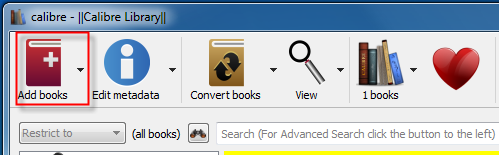
Step 2: Click "Convert books" button. Set ePub as the output format.
Step 3: After all settings done, click "OK" button to convert CHM to ePub fast.
Converting CHM to ePub with ePub Converter
The ePub Converter software is designed to provide you with the easiest solution to build your own ePub eBooks. It supports:
Input: PDF (.pdf), MS Word (.doc/.docx), Txt (.txt), Html (.html/.htm/.xhtml), Chm (.chm), ePub (.epub), Images (.jpg/.png/.bmp/.gif/.tiff)
Output: ePub (.epub)
Step 1. Free download and install the ePub Converter on your computer, then launch it.
Step 2. Fill out the pop-up window box with the book info: title, author, date, language, subject and description.
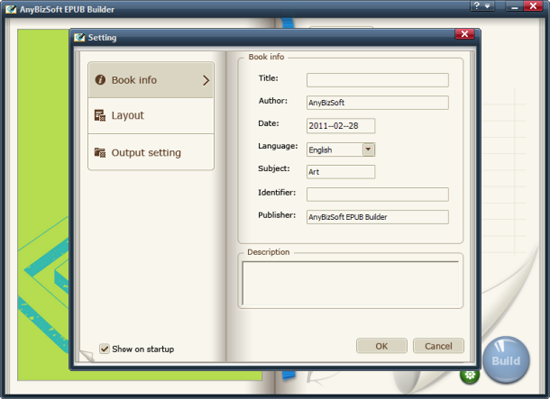
Step 3. Double click the left cover area and you can change the book cover with a local image, then click the Add content button to add your CHM files into it.
Step 4. Right-click on an imported file name and you can also add, remove, clear files, or change the order for the file.
Step 5. Click the Build button and wait for a while, you can get your own ePub books!
More about CHM...
CHM format is a proprietary format based on HTML. Multiple pages and embedded graphics are distributed along with proprietary metadata as a single compressed file. In contrast, in HTML, a site consists of multiple HTML files and associated image files in standardized formats.
More about ePub...
The .epub or OEBPS format is an open standard for e-books created by the International Digital Publishing Forum (IDPF). The ePub format is rapidly gaining popularity and as of 2011 is the most widely supported vendor-independent XML-based e-book format. The format can be read at least by the Kobo eReader, Apple's iBooks app running on iOS devices such as the iPhone, iPod touch and iPad, Barnes and Noble Nook, Sony Reader, BeBook, Bookeen Cybook Gen3, COOL-ER, Adobe Digital Editions, Lexcycle Stanza, BookGlutton, AZARDI, FBReader, Aldiko and WordPlayer on Android, Freda on Windows Mobile and Windows Phone 7, and the Mozilla Firefox add-on ePubReader.
What's the Next?
Free download and install the ePub Converter to convert CHM to ePub and experience more right now!
Related Links: Convert ACSM to ePub, Convert CBR to ePub


