How to Convert Kindle to ePub for Free?

2012-06-20 16:52:08 /
Posted by Shelly Anla to eBook Topics
Follow @Shellywebeditor
 Books downloaded or purchased from Amazon store are in AZW or MOBI format. This format was specially developed for Kindle device. Many other eBook readers such as iPad, iPhone, iPod touch, NOOK, Sony Reader, Android phone/Tablet, iriver Story HD and so on don't support AZW and MOBI format. Converting Kindle to ePub is a good choice.
Books downloaded or purchased from Amazon store are in AZW or MOBI format. This format was specially developed for Kindle device. Many other eBook readers such as iPad, iPhone, iPod touch, NOOK, Sony Reader, Android phone/Tablet, iriver Story HD and so on don't support AZW and MOBI format. Converting Kindle to ePub is a good choice.
Then how to convert Kindle to ePub free? With MOBI to ePub Converter's help, all can be solved. It is famous for a great eBook converter. It supports a lot eBook and a lot of eBook readers. What's more, this program can be fully compatible for all Windows system.
Here we provide a detailed step-by-step tutorial to help you convert Kindle to ePub.
Tip: ePub Maker can convert Word to ePub, PDF to ePub, Txt to ePub, HTML to ePub, MOBI to ePub, etc.
Recommendation: If you want to convert Kindle AZW to ePub format, please go to here - Convert AZW to ePub Free.
Tutorial: Convert Kindle MOBI Books to ePub Step by Step
Step 1: Download and install Kindle to ePub Converter to computer. Find the kindle book you want to convert.
Tip: The first time you run this program is to sure that you've installed it on your computer.
![]() Free Kindle to ePub Converter Download
Free Kindle to ePub Converter Download
Step 2: Click the "Add File" button in the top-right pane of the window to import your kindle book into it. Then click the related options to edit your files in the main interface and choose a folder as output folder in the "Customize" area.
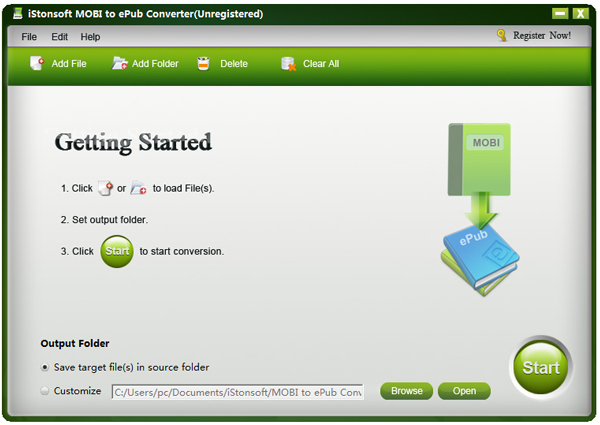
Please note, if your Kindle books are DRM protected, you need to remove DRM from Kindle books before adding them to Calibre.
Step 3: Click the "Start " button. From the list that will appear, select Convert individually.
Done! Sounds easy, right? Just with several mouse clicks, you can easily convert Kindle to ePub for iPad/iPad 2/iPad 3, iPhone/iPhone 5, NOOK, and so on! If you think this tutorial is useful, share it with more guys who need to convert Kindle books to ePub via YouTube, Facebook, Twitter, etc!
![]() Free Kindle to ePub Converter Download
Free Kindle to ePub Converter Download
![]() Purchase Kindle to ePub Converter Now ($24.95)
Purchase Kindle to ePub Converter Now ($24.95)
Related Links: Convert eBooks to ePub, Convert ePub to MOBI


