How to Transfer Voice Memos from iPhone to Computer?

2012-08-13 13:58:06 / Posted by Sand Dra to Portable Device
Follow @Sandwebeditor
How do you upload iPhone voice memos to the computer?
How do I transfer voice memos from iPhone 4 to my computer?
Is there anyway for me to get my voice memos from my iPhone onto my computer?
Have you been confused about how to transfer iPhone voice memos to computer? To make it simple, here we strongly recommend iStonsoft iPhone to Computer Transfer, which allows you to easily and fast transfer voice memos from iPhone to PC for backup. Then you can upload the iPhone voice memos to YouTube, Facebook, etc. to share those audio recording with your friends, copy an audio CD or add them to iPod touch, iPad.
Following is the step by step instruction on transferring voice memos from iPhone to PC. Before that, please make sure you have download and install iStonsoft iPhone to Computer Transfer (Get it via the link below) and iTunes on your PC.
Tip: If you are using Mac, here is the iPhone to Mac Transfer to transfer iPhone voice memos to Mac computer.
Steps on Transferring Voice Memos from iPhone to Computer
With this tutorial, only 3 steps are needed to transfer or copy voice memos from iPhone to PC for backup, as well as music, movies, photos, books, playlists and more.
Step 1: Download, install and run the software
Connect your iPhone to PC, launch the installed program. All information about your iPhone, such as Type, Capacity, Version, Serial Number, and Format, will be shown on the main interface. If not, you can press the "Refresh" button.
Step 2: Transfer voice memos from iPhone to PC
Open the "Voice Memos" library that you want to transfer, then right-click and select "Export Checked" to export the selected voice memos from your iPhone to PC.
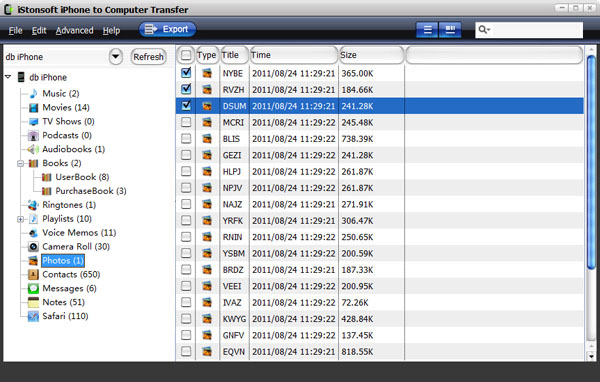
Step 3: Open the output folder
When finished, the following window will pop up, you can click the "Yes" button to get the output files.
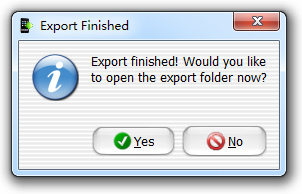
In this guidance above, you can easily transfer or export voice memos files from iPhone to PC. If you want to store these files to iPod touch or iPad, you can firstly add voice memos to iTunes library, and then sync them to iPod or iPad device. And you can also share these audio recording with your friends or copy an audio CD.
What's the Next?
Download to transfer iPhone voice memos to Computer and then you can enjoy or back up voice memos as you like!
The related articles:
How to transfer songs from iPhone to PC
How to transfer pictures from iPhone to Computer


