How to Transfer Pictures from iPhone to Computer?

Posted by Sand Dra to Portable Device
Follow @Sandwebeditor
 If you're still wondering how to transfer pictures from iPhone to PC, then you have come to the right place! Here we introduce you iStonsoft iPhone to Computer Transfer, which is a good choice for transferring pictures from iPhone to computer. Follow the simple steps to transfer pictures from iPhone to PC.
If you're still wondering how to transfer pictures from iPhone to PC, then you have come to the right place! Here we introduce you iStonsoft iPhone to Computer Transfer, which is a good choice for transferring pictures from iPhone to computer. Follow the simple steps to transfer pictures from iPhone to PC.
Moreover, this iPhone Picture Transfer not only transfer and copy pictures from iPhone to PC, but also transfer music from iPhone to computer, transfer video from iPhone to PC, etc. Free download install it on your computer first, then check the steps below.
Tip: For Mac users, here is the iPhone to Mac Transfer for transferring iPhone pictures to computer Mac.
Tutorial: How to Transfer Pictures from iPhone to Computer
Before you run the iPhone Picture Transfer, please be sure you have installed iTunes on your computer, and you can manage your iPhone device with no problem.
Step 1: Connect your iPhone to PC via USB cable, then launch the installed iPhone Picture Transfer. You can view your iPhone's properties and information on the main interface.
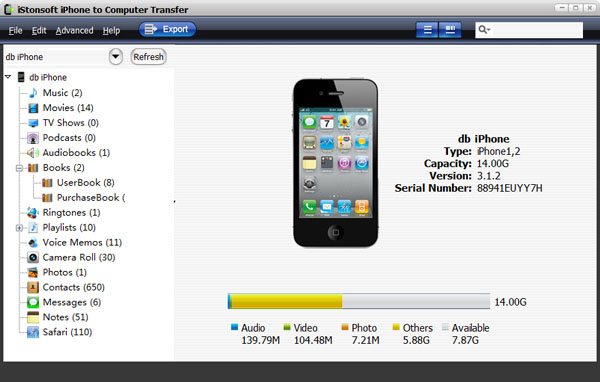
Step 2: Open the Photo library on the left bar. Select the pictures you want to transfer to computer.
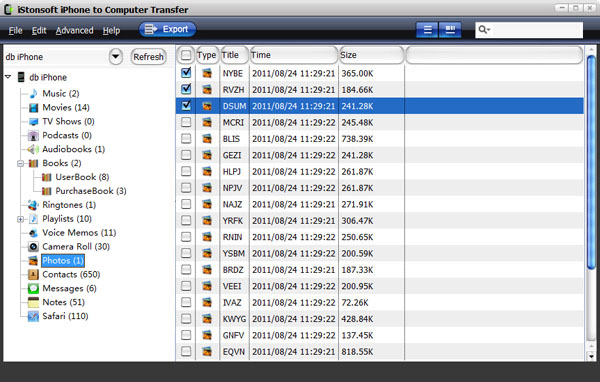
Step 3: Check the pictures you selected, then click ![]() to start transferring iPhone pictures to PC.
to start transferring iPhone pictures to PC.
Done! Now you can use iStonsoft iPhone Picture Transfer to transfer and copy pictures from iPhone to computer in just a few clicks. What's more, it enables you to transfer pictures from iPad to PC for backup.
What's the Next?
Don't hesitate, download it and follow the steps above to transfer pictures from iPhone to computer now!
Tags: how to copy iphone pictures to computer, transfer iphone pictures to pc, iphone to computer picture transfer


