How to Clear Data/Contents on iPhone 5S/5C/5/4S/4?

2013-10-30 13:50:03/ Posted by Sand Dra to Portable Device
Follow @Sandwebeditor
Wiping, or erasing, your iPhone of all its memory might save, not ruin your day. Let's suppose that If you lose the data on your iPhone, or if someone steals your device, they will have access to photographs, video and applications that you may not want them to see. What's more, some important personal privacy info like accounts info, password, emails, etc. on your iPhone may also be checked by strangers easily.
We all know that the iPhone holds a large variety of data, from media files to applications. Deleting these data individually could be a simple task for every users. But if you have downloaded hundreds or thousands of files on your iPhone, and now you need to clear all iPhone contents, then things could be different. Obviously, one-by-one deletion is not a sensible approach, so you have to find an effective way to completely erase all iPhone data at one time.
For most people, they may turn to use the "Restore" function on the device directly. If you're interested in this way, you can follow the below:
1) Sync your iPhone with iTunes to backup your iPhone data for further use.
2) Navigate to Settings > General > Reset. Here you'll see two different options, just select one of them to finish the resetting.
- Click "Reset All Settings", you can return all settings to factory defaults without deleting music, contacts and other files on your iPhone.
- Hit "Erase All Contents and Settings" option, you'll have a complete wipe of all personal data from the iPhone devices.
Actually, this method is only wipe off your iPhone data superficially. All the deleted data can be restored with a professional data recovery software. So if you iPhone fall into a person who have other purposes, even though you have clear your iPhone via "Reset" function, it is still remain the opportunity for strangers to access to your personal information. Thus, you have to find a way to completely clear iPhone data with zero chance for restoring.
How to Clear Data on iPhone Permanently with iPhone Data Eraser Software?
Due to more and more studio have developed Data Recovery software for iPhone users, so iStonsoft certainly take into account that sometimes you may want to delete information on iPhone and never be restored, then we've spent lots of efforts to develop a professional iPhone Data Eraser software to help all iPhone users to permanently wipe everything off their iPhone with one simple click.
Let's preview the iPhone Data Eraser main interface now:
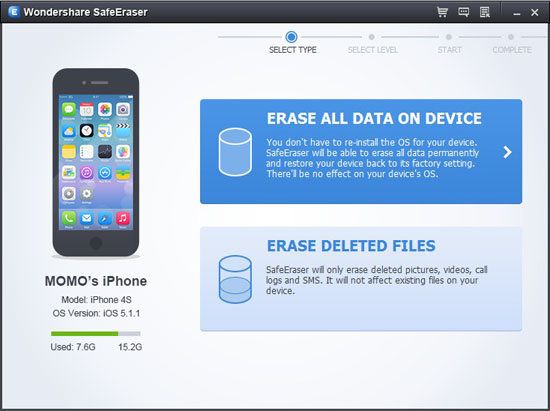
Launch the program and connect your iPhone to computer. When your device is successfully recognized with the software, you'll see a interface just like the above.
Then according to your own needs, choose an erasing mode like Low, Medium or High. After that, click "Erase All Data on Device " to clear all contents on iPhone completely. Of course, you also can selectively to wipe iPhone data as you like.
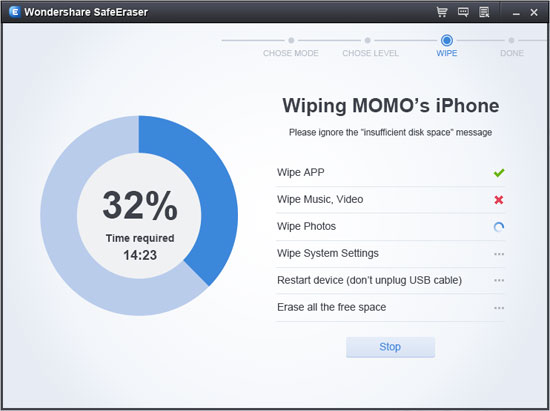
After the process is completed, your private data is erased. And you'll never worry about your iPhone data will be stolen by strangers.
Related Article:
How to Wipe/Erase iPod touch Data on Computer/Mac
Easy Way to Erase iPhone Data without Restoring




