How to Wipe All Data Off iPod touch on Computer/Mac?

2013-10-30 10:22:06/ Posted by Sand Dra to Portable Device
Follow @Sandwebeditor
It is undeniable that iPod touch is a good game player, but actually it is not only a simple game player, but also a prominent media player. You can store a massive amount of content on an iPod touch, including movies, music, applications and games. And you also can store your personal privacy on this media device, including browsing history, contact list and saved email accounts and password, etc. So when you're planning to sell your iPod touch or other iPod devices (nano/shuffle) or passing it on to someone else, the first thing you'll want to do is make sure they won't have access to any of your personal data.
Obviously, Apple's iDevices designers have taken your demands into considerations. You can clear all contents and settings on iPod touch via the Reset function. For a majority of people, this action is enough to wipe their iPod touch data. But if your iPod touch fall into the people who has some special purposes, then your personal privacy is still facing the risk of leakage. That is mainly because of they can use a professional iPod Data Recovery software to retrieve your deleted data. Thus, you need to find a reliable iPod Data Eraser software to help you erase data from iPod touch completely and permanently. One of the most attractive features of this kinds of software is the data erased will never be restored by any recovery program.
Now, it is imperative to find a proper Data Eraser software for your iPod touch on the Internet. Then you can use it to wipe all the files, user-installed applications and other content off the iPod Touch and returns it to its original factory condition so you can start over or give your iPod touch to someone else without compromising your privacy. If you don't know how to consider a software as a good tool, you can try this recommend iPod touch Data Eraser on your computer/Mac.
Guide: How to Erase All Information on An iPod touch/nano/shuffle?
As a good-performance and reliable erasing software, this recommend program comes with an extremely easy to use interface and one-click erase functions. And it provides three different erasing modes to satisfy users' different needs. All data wiped by this program will never be restored by any tool, so please backup your important iPod touch data on computer before starting the erasing progress.
Let's check the main interface of this iPod Data Eraser software:
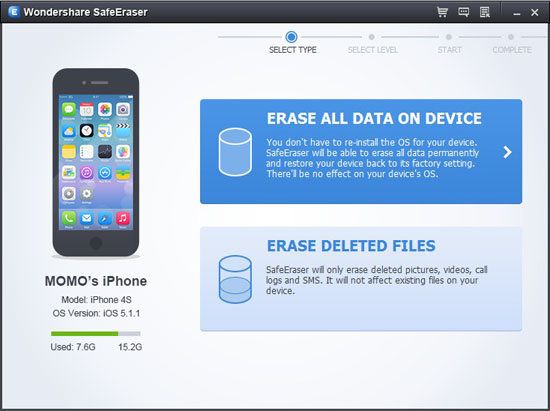
From the main interface, you may have known how to perform this program in details, right? Surely, this tool is really easy to use, you only need to click "Erase all data on device " button after recognizing your device with the tool, then all iPod touch data will be wiped thoroughly.
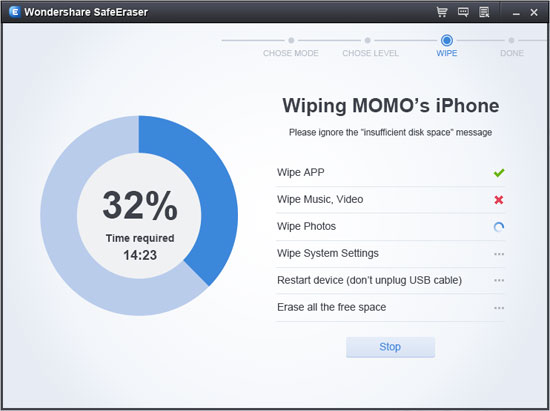
Now, you can feel free to sell, donate or pass your iPod touch to anyone as you like.
Related Article:
Tips to Erase iPad Data Before Selling
How to Wipe/Erase iPone Text Messages




