How to Erase/Wipe iPad Data Before Selling?

2013-10-29 17:53:18/ Posted by Sand Dra to Portable Device
Follow @Sandwebeditor
For most people, the idea of having their iPad erased sounds like a nightmare. But actually, sometimes you have to wipe off all contents and settings from your iPad by yourself. For example, you're going to purchase the new iPad Air and want to sell your old iPad 2 on eBay, then in order to avoid your personal info will be leaked out, you have to find a security method to clean all iPad existing contents and settings. What's more, you have to ensure that no one can restore them with a special recovery tool...
We all know that protecting your personal privacy like accounts info, password, contacts, etc. from reading, stealing by strangers is so important task in the daily life and work. But people always neglect the important of erasing data from iPad before selling or giving away your old device. Maybe you'll say that you have clean your iPad data with the Restore or Reset function, but the fact proved that data erased with Restore/Reset function can be recovered by the searching function or a professional iOS Recovery program like iStonsoft iPad/iPhone/iPod Data Recovery (Win & Mac). So your personal privacy is also in danger now.
Under this situation, the most effective way to solve your trouble is to look for a professional Data Eraser program as your assistant. If you don't have any software idea in your mind, you can try this iPad Data Eraser software. With it, all data will be 100% wiped from all kinds of iPad like the latest iPad Air, iPad mini, iPad 4, new iPad, etc. with zero chance for restoring.
A Brief Look for the Prominent iPad Data Eraser
- One-click to erase everything from iPad permanently, including contacts, notes, account info, password, photos, video and other data stored on the device.
- Provide users with 3 different erasing levels to satisfy various demands.
- Perfectly compatible with all models of iPad, iPhone and iPod.
- Data erased by this software will never be restored by any third-party recovery tools.
- Learn More>>>
Steps: How Do I Securely Wipe My iPad Before Selling?
Preparation: First of all, please backup the important contents of your iPad on the computer.
Step 1. Run the Program and Connect Your iPad to PC
Download, install and launch the program on your computer. Then plug your iPad Air/mini, new iPad, iPad 4/2 to your PC via its USB cable. When the device is checked by the program, you can see the main menu tab on your screen just similar to the below picture:
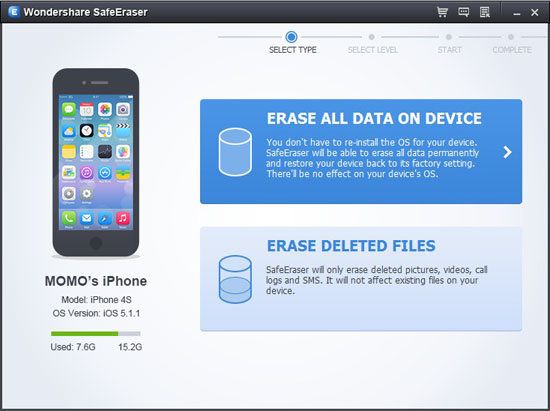
Step 2. Wipe iPad Data
From the screenshot, you can see that files on your iPad is organized in types. So you can select one of them to clear a specifc type of data. Here, the default setting is to erase all iPad data. Choose erase mode and click "Erase All Data" to clean all things on your iPad.
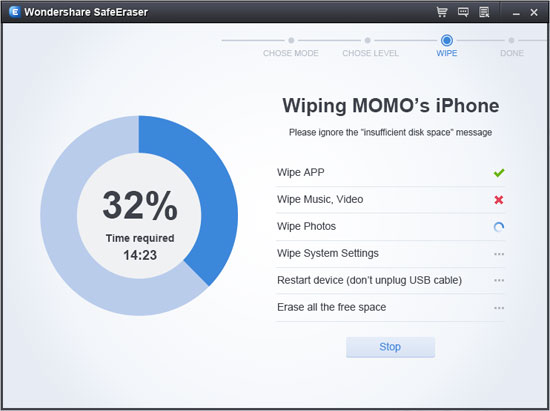
Write in the End:
As you can see, it is so easy to wipe iPad data with this eraser program. And if you have taken the free trial version, then you must have found that this program is a totally standalone tool, so that you'll never worry about it will steal your data while you're using it. Furthermore, you also can use this tool to erase data from your iPhone and iPod as you like.
What are you waiting for? Just get this powerful app from here!
Related Article:
How Can I Wipe iPhone Data for Selling
Easy Way to Wipe Everything Off iPhone




