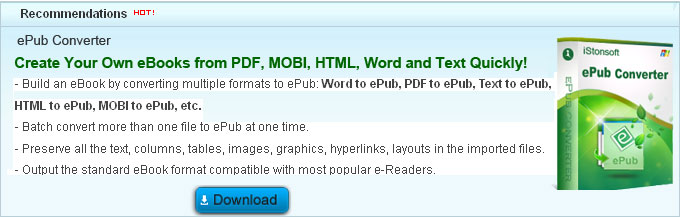PDF to DWG Converter

2013-03-10 10:52:14 /
Posted by Shelly Anla to eBook Topics
Follow @Shellywebeditor
 A PDF file is commonly used to send data over the Internet and via email as it locks in the formatting of the file. However, a PDF is not easy to edit, and if you are looking to import the PDF data into an AutoCAD program, you must convert PDF to DWG, which is the AutoCAD default format.
A PDF file is commonly used to send data over the Internet and via email as it locks in the formatting of the file. However, a PDF is not easy to edit, and if you are looking to import the PDF data into an AutoCAD program, you must convert PDF to DWG, which is the AutoCAD default format.
VectorEngineer Quick-Tools is a free light version of VectorEngineer Pro Tools. With VectorEngineer Quick-Tools, you can view, create and edit drawing files that you can use in AutoCAD and even convert to AutoCAD format.
Tip: If you have a lot of PDF files, then you can convert PDF to JPG, convert PDF to word, convert PDF to ePub, etc. as you wish.
More about DWG...
DWG is a proprietary format for 2-D and 3-D computer aided drafting (CAD) programs such as Autocad. DWG files may also have other extensions such as .bak (drawing backup), .dws (drawing standards), and .dwt (drawing template). This adaptive format has been in wide use since its invention in the early '70s and is still in common use today.
Here is how to convert PDF to DWG free with PDF to DWG Converter step by step:
Guide: Converting PDF to DWG for Free
Step 1: Search for VectorEngineer Quick-Tools with Google searching engine. Then download and install the free PDF to DWG converter.
Step 2: Launch VectorEngineer Quick-Tools. Then click "File" and hit "Open" to open your PDF drawing file.
Step 3: Click the "File" menu and select "Save As." When the Save As dialog box appears, you can click on the drop-down menu by file format to save the PDF as an AutoCAD DWG file. Once this done, click "Save" to convert PDF to DWG free.
Done! CAD is a software that allows you to virtually create and manipulate a 3D environment. This program is used for anything, from interior design to designing air conditioners. However, only specific files can be used by the program; so if you currently have a PDF file and want to open it up in CAD, you need to convert it to a different file, such as DWG. So don't hesitate, go ahead to convert from PDF to DWG format right NOW!
Recommendation:
The powerful ePub Converter is designed to provide you with the easiest solution to build your own ePub eBooks from up to 100 files in most popular formats at one time. Also you can customize the book cover, info, layout, tables of contents to make your eBook personalized.
Tags: free pdf to dwg converter, how do you convert pdf files to dwg
Related Links:
How to convert PDB to PDF free