How to Convert PDF to Word Document?

2012-10-19 12:55:20 /
Posted by Shelly Anla to eBook Topics
Follow @Shellywebeditor
Here we recommend an easy way for converting from PDF to Word document. The tool needed is PDF Converter Ultimate, which is the 3-in-1 conversion for you to convert from PDF to Word, convert PDF to .txt and convert PDF to JPG, JPEG, PNG, BMP, TIFF, etc.
The following guide is about how to convert PDF to Word step by step. Before that, you need to download and install the PDF to Word Converter on your PC, then launch it.
Note: For Mac users, this PDF Converter for Mac can convert PDF to ePub, Text, Image and HTML on Mac.
Guide: Converting PDF to Word with PDF to Word File Converter
With this tutorial, you can easily edit your PDF documents by converting them to DOC format, and editing them in Microsoft Word. It is the right choice for easy PDF conversion.
Step 1: Add PDF Files
Click the "Add File" button to input the PDF files. And you would see the inputted PDF on the file list. You can also click "Add Folder" button to load the whole folder which contains many PDF files.
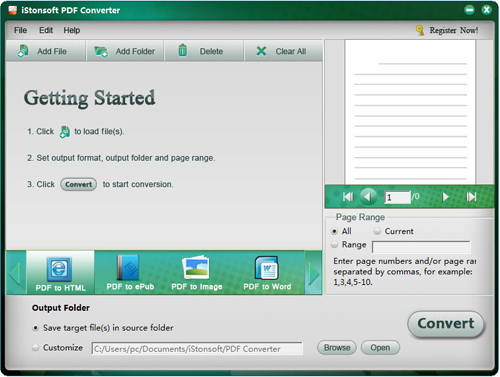
Step 2: Choose output type
The PDF Converter provides you with numerous output formats like Word, TXT, Image, HTML, ePub, etc. Here you want to comvert PDF files to word files, so you just choose "PDF to Word" icon.
Step 3: Define page range
You can set the PDF to Word Converter to convert the whole PDF file or current PDF file. Even you can enter the page number or page range to specify the pages.
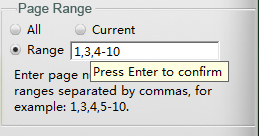
Step 4: Start Conversion
After all these settings, you can click the "Convert" button to begin converting PDF to word document.
Done! As you can see, the process to convert a PDF to Word file is very easy, isn't it?
What's the Next?
Now its your time to download the PDF to Word Converter for converting PDF files to word document.
Tags: how can i convert pdf to word, pdf to word format converter, how do you convert from pdf files to word document
Related Links:


