How to Convert MOBI to ePub on Mac?
Some friends who have owned Kindle have share some MOBI books with you. In order to read them on iPhone, iPad, Sony Reader or other portable devices, you need to convert MOBI to ePub. ePub performs well on eReaders and is fully compatible with almost all eReaders. In this article, I am going to introduce an easy way to convert MOBI to ePub on Mac.
All you need is iStonsoft MOBI to ePub Converter for Mac. Free download and install it, then do as the steps below:
MOBI to ePub Converter for Mac Step-by-step Guide
Step1. Import MOBI books
To load MOBI books, you have 3 choices:
1) On the main interface, click the "Add File(s)" or "Add Folder" on the very left top to browse and import MOBI files you need to convert to ePub.
2) Directly drag and drop MOBI books to the interface.
3) On the top menu, click File > Add File(s)... to import MOBI books.
After loading MOBI books, you will see the imported files info are displayed in the list area, including the File Name, Size, Output Type, Output Name, Status.
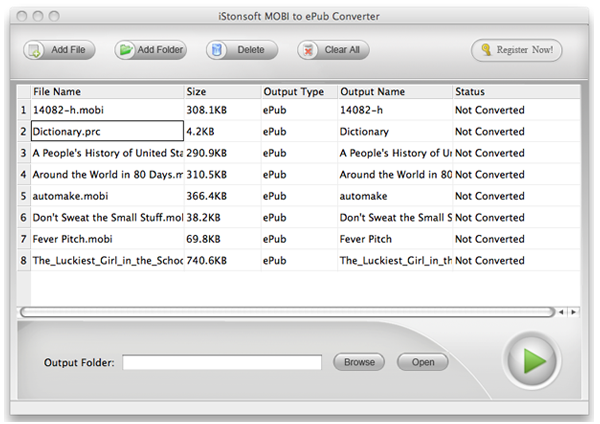
Step2. Output folder
Click "Browse" button to choose an output folder in which you want to save the converted file.
Step3. Start conversion
To convert all files in the list, simply press the ![]() on the bottom right corner.
on the bottom right corner.
To convert specific MOBI file, right click on the file, on the pop-menu, choose and click "Convert Selected".
When converting, the Status bar will show you the conversion progress. After conversion, you can click "Open" button to view the converted file.
Bingo! You've made it! Sounds easy? So don't hesitate, go ahead to free download this perfect MOBI to ePub Converter Mac right now!
![]() Free download MOBI to ePub Converter for Mac
Free download MOBI to ePub Converter for Mac


