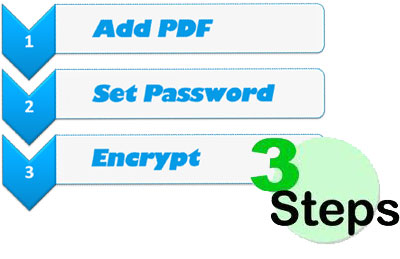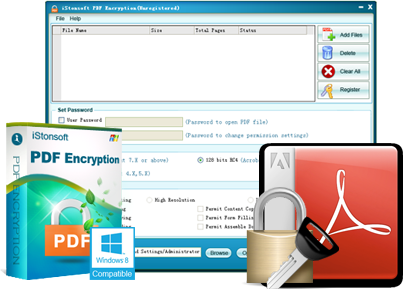
Wanna protect the copyright of your PDF but don't know how? Don't want others to access your PDF without permission? iStonsoft PDF Encryption can be trusted.

"Lots of new features, three modes of encryption levels... Compared with similar software, it is safer and faster, more reliable and stable."
- Reviewed by Llondonwright
![]()
"Does everything I need to protect my Adobe PDF files. And the customer service is AWESOME! I have a problem to install this software on my computer and your developers help me resolve it patiently. Love You." - Baweinbaum
![]()
"Love this new product I have to say this new app is a huge step up. I send PDFs everyday and they are usually a big headache. This PDF Encryption disables other people to modify my documents. " - Ripsone
Many times we would like to encrypt confidential PDF files so anyone else cannot access the content without correct authorized password. PDF Encryption Tool is a great helper which makes it easy to enable password to your PDF so as your important document cannot be accessed or managed easily.

![]() In some circumstance, we are not willing to declare the PDF document publicly. Instead, we would specific person to read the file. Thus, it is needed to set User Password to the document. When a PDF has been set User Password, no one can open it without correct password. This software does this job for you effortlessly.
In some circumstance, we are not willing to declare the PDF document publicly. Instead, we would specific person to read the file. Thus, it is needed to set User Password to the document. When a PDF has been set User Password, no one can open it without correct password. This software does this job for you effortlessly.
![]() Maybe you just want to make your PDF document revealed to anyone who has interests in it but reusing the contents of the PDF is forbidden. Readers are able to read your document only and not able to copy, print or edit. If so, Owner Password is suitable for you. PDF Encryption software allows you to set Owner Password quickly and directly.
Maybe you just want to make your PDF document revealed to anyone who has interests in it but reusing the contents of the PDF is forbidden. Readers are able to read your document only and not able to copy, print or edit. If so, Owner Password is suitable for you. PDF Encryption software allows you to set Owner Password quickly and directly.
![]() This software contains three levels of encryption system - 40 bit RC4, 128 bit RC4 and 128 bit AES. These security levels adopt different encryption algorithms which protect the privacy of your PDF document hierarchically. You may choose proper encryption level according to your need.
This software contains three levels of encryption system - 40 bit RC4, 128 bit RC4 and 128 bit AES. These security levels adopt different encryption algorithms which protect the privacy of your PDF document hierarchically. You may choose proper encryption level according to your need.
![]() 40 bit RC4 is the lowest password protection which allows user to protect PDF document from printing, copying or editing individually.
40 bit RC4 is the lowest password protection which allows user to protect PDF document from printing, copying or editing individually.
![]() 128 bit RC4 is higher than 40 bit RC4. It offers more detailed options for use to apply restrictions for PDF document.
128 bit RC4 is higher than 40 bit RC4. It offers more detailed options for use to apply restrictions for PDF document.
![]() 128 bit AES is the highest password protection. It means Advanced Encryption Standard that gives stronger security measures to your file.
128 bit AES is the highest password protection. It means Advanced Encryption Standard that gives stronger security measures to your file.

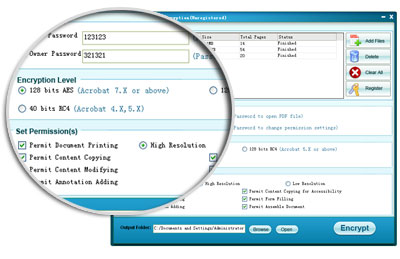
![]() You are allowed to permit one or more privacies freely while preserving rest securities for your PDF document. E.g. You can make your PDF file printable while locking the privacy of copying and editing simultaneously. It enables you to protect PDF from being printed, copied, modified or annotation added selectively and individually when in common 40 bit RC4 mode.
You are allowed to permit one or more privacies freely while preserving rest securities for your PDF document. E.g. You can make your PDF file printable while locking the privacy of copying and editing simultaneously. It enables you to protect PDF from being printed, copied, modified or annotation added selectively and individually when in common 40 bit RC4 mode.
![]() In 128 bit RC4 and 128 bit AES modes, you are allowed to release more privacies for your document including permitting content copying/content copying accessibility, content printing, form filling, content modifying, annotation adding or assemble documents optionally.
In 128 bit RC4 and 128 bit AES modes, you are allowed to release more privacies for your document including permitting content copying/content copying accessibility, content printing, form filling, content modifying, annotation adding or assemble documents optionally.
![]() Concise interface enable user to get hang of the whole software in a short time. No prior skills needed.
Concise interface enable user to get hang of the whole software in a short time. No prior skills needed.
![]() All process can be finished with 1-2-3 steps.
All process can be finished with 1-2-3 steps.
![]() No advertising plugin or spyware, no viruses.
No advertising plugin or spyware, no viruses.
![]() Support drag-n-drop operation. You can load your target PDF document by drag-n-drop operation.
Support drag-n-drop operation. You can load your target PDF document by drag-n-drop operation.