
There are many times that we want to protect privacy or copyright when we create document in PDF format. Here, iStonsoft PDF Encryption for Mac helps us a lot.

"I've tried many applications before I found this one. It is the super star in the similar software, I must say. It is able to set security to my PDF than normal software."
- Reviewed by Olivia
![]()
"I want to set copyright protection for my PDF document except printing. This software satisfies me a lot. Thanks a lot! Hope you make nice app continuously." - Tettyond
![]()
"3 levels for encryption, batch set password, more personalized options to protect privacy of PDF and so on. It is the most outstanding application I've used." - Sharon
PDF is widely used in many fields due to its excellent features. When we send a confidential PDF document to others, to ensure the privacy is very important. iStonsoft PDF Encryption for Mac is what we need here.
With advanced encryption techniques, it is able to set user password and owner password on any PDF document. To meet your needs thoroughly, it offers three levels of encryption for you: 40 bit RC4, 128 bit RC4 and 128 bit AES to secure your PDF document perfectly.
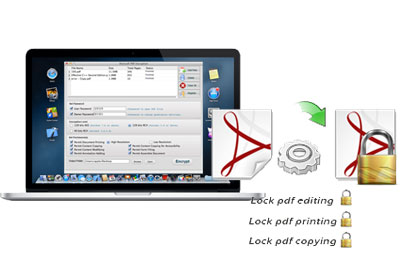
It is a professional program to set encryption for any PDF document you don't want any other people to access or reuse it. User Password and Owner Password are supported by this software. To guarantee the security, it will remind you to set different passcodes in User password and Owner Password.
![]() User Password - If a PDF document is under User Password protection, you cannot open it without correct password.
User Password - If a PDF document is under User Password protection, you cannot open it without correct password.
![]() Owner Password - Owner
Password is needed when you don't want to other people reuse any
contents of the PDF document. No matter readers want to print, copy or
edit the PDF document, he/she must enter the proper password.
Owner Password - Owner
Password is needed when you don't want to other people reuse any
contents of the PDF document. No matter readers want to print, copy or
edit the PDF document, he/she must enter the proper password.
![]() There are three security levels for encrypting your PDF document:
40 bit RC4, 128 bit RC4 and 128 bit AES. They are created with different
encryption algorithm. The higher level you adopt, the safer is your PDF
file.
There are three security levels for encrypting your PDF document:
40 bit RC4, 128 bit RC4 and 128 bit AES. They are created with different
encryption algorithm. The higher level you adopt, the safer is your PDF
file.
![]() 40 bit RC4 is available for Acrobat 4.X/5.X or above. It is the common
mode to keep your document security away from printing, copying or
editing.
40 bit RC4 is available for Acrobat 4.X/5.X or above. It is the common
mode to keep your document security away from printing, copying or
editing.
![]() 128 bit RC4 supports Acrobat 5.X or above. It is a higher mode compared
with the first one mode. It makes your PDF much safer.
128 bit RC4 supports Acrobat 5.X or above. It is a higher mode compared
with the first one mode. It makes your PDF much safer.
![]() 128 bit AES is ready for 7.X or above. It supersedes all models above.
128 bit AES is ready for 7.X or above. It supersedes all models above.

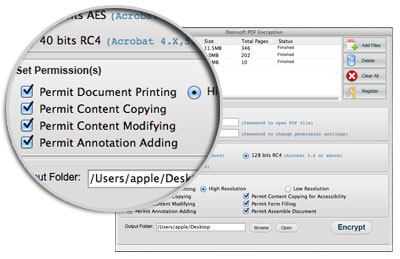
![]() It enables you to protect PDF from being printed, copied, modified or
annotation added selectively and individually when in common 40 bit
RC4 mode.
It enables you to protect PDF from being printed, copied, modified or
annotation added selectively and individually when in common 40 bit
RC4 mode.
![]() You are allowed to export low resolution or high resolution document
with permitting content copying/content copying accessibility, content
printing, form filling, content modifying, annotation adding or assemble
documents optionally.
You are allowed to export low resolution or high resolution document
with permitting content copying/content copying accessibility, content
printing, form filling, content modifying, annotation adding or assemble
documents optionally.
![]() It provides regular console interfaces a command line application.
It is so simple-to-use that everyone new to this software will
understand its operation quickly.
It provides regular console interfaces a command line application.
It is so simple-to-use that everyone new to this software will
understand its operation quickly.
![]() User can download free evaluation version of this software to have a try.
User can download free evaluation version of this software to have a try.
![]() It is 100% clean and safe and it does not install any other plug-ins.
It is 100% clean and safe and it does not install any other plug-ins.
![]() Your personal information is secure with us.
Your personal information is secure with us.

