Remove PDF Password Mac
 Lost or forgotten your password for a PDF document? Don't despair! We bet you are familiar with such issue as having an important password-protected PDF file, but the password to it is lost or forgotten. Of course you can spend a lot of time and effort on creating this document anew.
Lost or forgotten your password for a PDF document? Don't despair! We bet you are familiar with such issue as having an important password-protected PDF file, but the password to it is lost or forgotten. Of course you can spend a lot of time and effort on creating this document anew.
To save your precious time, you won't have to redo all the work if you have a PDF Password Remover for Mac software and you just found the solution to remove PDF password Mac! The software is developed specifically for such cases that will help you to unlock PDF Mac.
In this step-by-step guide, I will tell you how to crack PDF password Mac.
PDF Password Remover for Mac can remove Owner Password directly without requiring the password. But if the PDF file is encrypted with User/Open Password, you need the authorized password to unlock it before decryption. Otherwise the file will be skipped for decryption.
Tutorials: How to Crack PDF Password Mac
Step 0: Free download and install the PDF password cracker Mac.
Step 1: Launch the software on Mac
Click the start icon in the application list to launch the program and then register it, or choose Free Trial to try the program as you like.
Step 2: Import PDF files
There are 3 ways for adding PDF files. 1) Drag PDF files on your Mac and drop them into the panel. 2) Or choose File -> Add PDF Files in the menu bar to add PDF files. 3) Click "Add Files" in the main interface to load your PDF files.
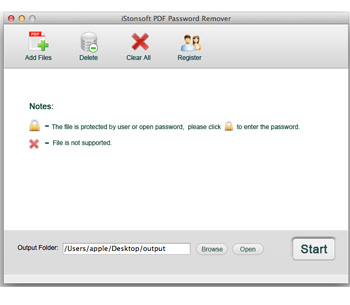
If you have permission to get access to the file and want to remove the Open Password for easier reading, just click on the lock icon beside the PDF file and type correct password in the pop-up box to unlock the PDF file for decryption.
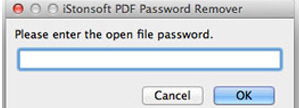
Step 3: Set output folder
Click Browse in the menu bar, you can select an output folder for the output files.
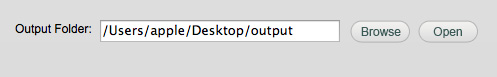
Step 4: Remove PDF password Mac
Click Start button to decrypt the encrypted PDF files. The decryption will be finished in seconds. Then you can click on the PDF icon to open the restrictions-free PDF files. Or find the output files in the folder you set above.
Extended knowledge about PDF password:
PDF files are usually protected with "owner" and "user" passwords, or with one of them. First type of password allows setting permissions for the document (editing, printing, etc.); the second type allows accessing protected PDF file. With PDF password remover for Mac you can recover the password protecting your PDF document and get full access to it.
Sounds simple? Free download it to crack PDF password Mac immediately!
![]() Free Download (Designed for Mac OS X Users)
Free Download (Designed for Mac OS X Users)
Related Links:


