How to Convert DjVu to PDF on Mac OS X Mountain Lion?

2012-05-30 10:23:06 /
Posted by Shelly Anla to eBook Topics
Follow @Shellywebeditor
Why we like using DjVu format?
DjVu has good compression. This format can contain multiple ingredients such as colors, fonts, graphics, and patterns at a small size, speedy image rendering, and beneficial storage format. Pages saved in DjVu are no greater than 70 KB for full color and 40 KB for black and white, compared to 500 KB in other formats.
Why we need convert DjVu to PDF Mac?
DjVu format has drawbacks, such as quality loss, restricted usage and the necessity of using separated programs or plugins. Compared with DjVu, PDF format has great popularity of use, security settings, standardization, interactivity and compression-to-image-quality ratios. Furthermore, if you want to share a DjVu file, you need to transform DjVu to other formats, such as PDF, which is user-friendly to most people.
How can we convert DjVu to PDF Mac?
In this article, we introduce 2 different methods to help you convert DjVu to PDF Mac. One is using online DjVu to PDF Converter for Mac, the other is using an open source program.
NOTE: After converting DjVu to PDF Mac, you can use PDF Editor Pro for Mac to edit your PDF files on Mac.
Online DjVu to PDF Converter for Mac
djvu-pdf.com provides an easy way to convert DjVu to PDF Mac. This online DjVu to PDF Converter for Mac is totally free, and provides several options to optimize your output, including:
- If you want to use PDF files for ebook readers you can choose a very slim black-and-white format which loads fast at ebook readers and saves storage capacity.
- You are allowed to choose to obtain a result that will look very similar to the original DjVu document.

docspal.com is a free online converter which provides quick, easy-to-use and versatile conversion service. DocsPal enables the users to convert any file to another format from a myriad range of formats. Moreover, it offers an online viewer that enables you to view documents and images online directly in your browser, without having to install anything else. Just Upload file, or Enter file url. Then Choose conversion type: Original format - DjVu, Convert to - PDF. Then hit Convert button.

Free DjVu to PDF Converter for Mac
DjVuLibre is an open source program that can help you convert DjVu to PDF Mac. DjVuLibre includes a standalone viewer, a browser plug-in (for Mozilla, Firefox, Konqueror, Netscape, Galeon, and Opera), and command line tools (decoders, encoders, utilities).
To convert DjVu to PDF Mac, the steps are: Post-install open up your DjVu file, and select “export as”: Select format “PDF Document”: Hit OK. Your document should now be converting.
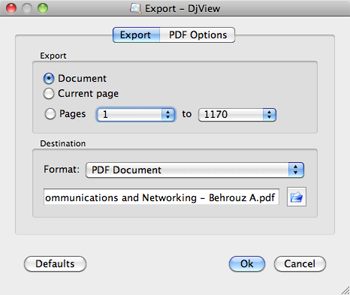
Related Links: How to Read Google Books on Kindle Fire, How to Convert CHM to PDF Mac


