How to Convert CHM to PDF Mac?
How can we convert CHM (Microsoft Complied HTML Help) to a more usable PDF format on Mac so that we can import some of our CHM eBooks into portable devices such as Kindle Fire for reference storing? Well, with Calibre and this step-by-step guide, it's super easy to convert CHM to PDF Mac so you can read CHM eBooks on many portable devices such as Kindle Fire, Nook Color, Nook Tablet, iriver Story HD, etc.
Before we go to the step-by-step guide, we should first get a general idea of what is CHM and what is PDF.
 What is CHM?
What is CHM?
CHM (Microsoft Compiled HTML Help) is a Microsoft proprietary online help format, introduced as the successor to Microsoft WinHelp with the release of Windows 98, and is still supported in Windows 7. It is some-what a set of HTML type web pages which has a table of content that are hyperlinked.
What is PDF?
Portable Document Format (PDF) is an open standard for document exchange. This file format created by Adobe Systems in 1993 is used for representing documents in a manner independent of application software, hardware, and operating systems. Each PDF file encapsulates a complete description of a fixed-layout flat document, including the text, fonts, graphics, and other information needed to display it.
Free CHM to PDF Converter Mac - Calibre
Calibre supports the conversion of many input formats to many output formats. It can convert every input format in the following list, to every output format.
Input Formats:
CBZ, CBR, CBC, CHM, DJVU, EPUB, FB2, HTML, HTMLZ, LIT, LRF, MOBI, ODT, PDF, PRC, PDB, PML, RB, RTF, SNB, TCR, TXT, TXTZ
Output Formats:
EPUB, FB2, OEB, LIT, LRF, MOBI, HTMLZ, PDB, PML, RB, PDF, RTF, SNB, TCR, TXT, TXTZ
System Requirements: Mac, Windows, or Linux
Use Professional Converter to Convert CHM to PDF on Mac
CHM to PDF Converter is what profesional software we use here. This application is created especially for people to transfer CHM files to PDF on Mac. This application is able to preserve all original layouts, fonts, hyperlinks, images and etc. in output PDF file. Here is the detailed tutorial.
Step 1. Free download and install this application on your Mac OS X. Run this applicatoin by clicking the quick-start icon on the desktop to run it.
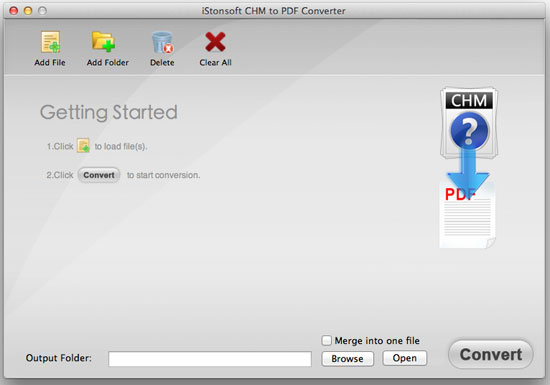
Step 2. You may click "Add" button to load your CHM files to the converter. Or just drag your target files to the interface of the software to add it. Select "Merge into one file" option to decide whether to combine all imported CHM files according to your own needs.
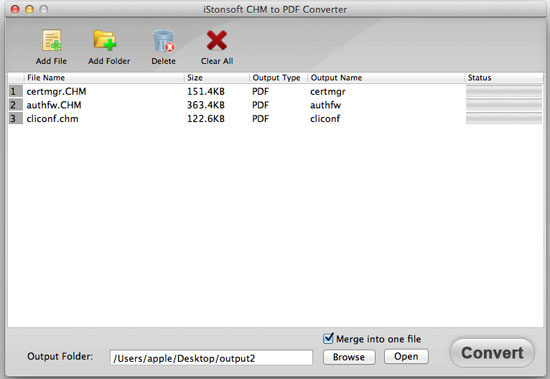
Step 3. If you have finished all settings, just click the "Start" icon to start CHM to PDF conversion on Mac.
Related Links: How to Read Google Books on Kindle Fire




