How to Create PDF for Mac?
Nowadays, PDF has become one common file format for distributing and sharing. Have you received an important email message or email attachment and want to save them as PDF file on Mac? Or have you encountered a beautiful picture and want to save it into PDF format? Don't worry, you can create PDF on Mac with multiple methods.
Following are 2 different methods which can help you make PDF Mac easily.
Free ways to make PDF Mac
Situation-1: To create PDF for Mac from email message and interesting web pages, you need to use Safari to save them as PDF format. The steps are: 1) Open the email message or webpage with Safari; 2) Go to File menu, choose Print. 3) In the pop-up dialogue box, you have some options for printing. Click PDF tab to reveal options, and then click Save as PDF. Here you need to choose a destination folder for saving the target PDF files on your Mac hard drive, also you need to set an output name for the PDF file. 4) Once all settings done, hit Save. Done!
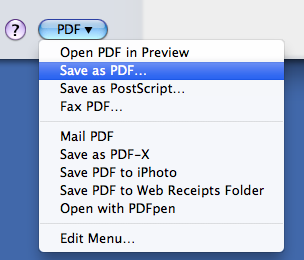
Situation-2: To create PDF on Mac from Word, PowerPoint, Excel, Image, Text, etc. you need a free PDF creator software. If you don't want to install anything to your computer, you can use a fee online converter to help you create PDF for Mac. In my personal experience, Zamzar.com is a great and famous online converter which can convert PDF from multiple formats. What you need do is to upload your file, enter your email address, then hit Convert to create PDF for Mac online.
Best way to create PDF for Mac
 iStonsoft PDF Creator for Mac is a multi-functional tool, which enables users to create PDF files from different documents easily and quickly. With it, you can share and mange files on your Mac system in an effective way. Meanwhile, all products on our site are 100% clean: No spyware, No adware and No viruse.
iStonsoft PDF Creator for Mac is a multi-functional tool, which enables users to create PDF files from different documents easily and quickly. With it, you can share and mange files on your Mac system in an effective way. Meanwhile, all products on our site are 100% clean: No spyware, No adware and No viruse.
iStonsoft studio has been developing a series of PDF creating software, such as Image to PDF Converter for Mac, HTML to PDF Converter for Mac, MOBI to PDF Converter for Mac, Word to PDF Converter for Mac, etc. aiming to help users to create PDF documents on Mac OS X, from several popular file formats, such as TXT, DOC/DOCX, JPG, PNG, GIF, MOBI, and so on. Currently, iStonsoft Text to PDF Converter for Mac has already been released. In the not far future, other PDF creating software will also be available for downloading and buying.
Compared with the free way, iStonsoft *** to PDF Converter for Mac own more excellent output quality, and the ability of preserving original elements, such as layout, images, links, etc. The iStonsoft converter has the merge function to help you combine multiple files to a single PDF file on Mac. What's more, the software works independently without technical expertise and third party involvement.
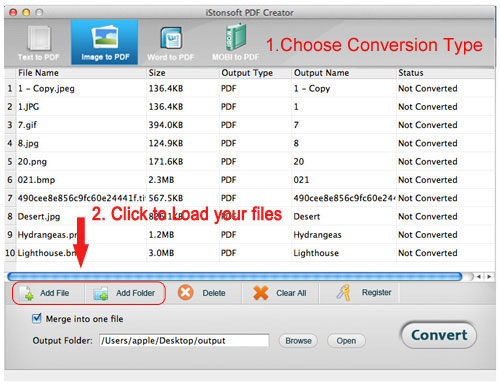
Related Links:
How to Convert CHM to PDF for Mac, How to Combine PDF Files on Mac


