What Can Android Video Converter for Windows/Mac Do for Us?

2012-07-08 15:00:10 /
Posted by Cherry Adela to Video Topics
Follow @Cherrywebeditor
There are many mobile devices packed with Android system such as HTC Wildfire, Samsung Galaxy, and Sony Ericsson Xperia X10, Kindle Fire, and etc. Android device has gained tremendous popularity among us. We are allowed to enjoy movies, read eBooks, surf the Internet, view documents, and etc. on Android device. It enlarges our way to entertain greatly.
Also, many tips & tricks to make the best use of the device come up. This page will introduce you a kind of software which enables us to enjoy various movies on Android. Android Video Converter for Windows / Mac is what program we introduced here. You must have come across the embarrassment that your Android refuses to read your favorite videos due to compatibility issue. Here, Android Video Converter software is the right helper for you. This software can convert your favorite movies to the most compatible format for your Android device. This page will introduce you two converters for you to convert movies to Android: one is freeware and the other one is the shareware with powerful functions. You may preview both of these two applications and their comparison. Please pick up the most suitable one for according to your needs.
Two Ways to Convert Video to Android on Windows/Mac
Method 1. Transfer Video to Android Free on Windows/Mac
If you don't want to pay money for video to Android conversion, you may try Free Android video converter for Windows / Free Mac Android Video Converter. This free software can convert most common standard video, HD video and audio to most compatible format for your Android.
Step 1. Import your favorite video to the converter by clicking "Add" button.
Step 2. Choose a suitable output format according to your needs from "Profile".
Step 3. Click the "Convert Button to Start converting video file Android device.
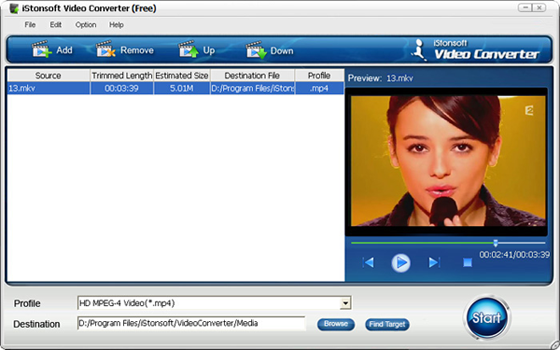
Method 2. Ultimate Tool to Save Video as the Most Compatible Files for Android on Windows/Mac
Video Converter Ultimate / Video Converter Ultimate for Mac is what we used here. This software is more multifunctional and is able to create super quality videos for your Android device. What character catches our eyes is its LEADING APEXTRANS™ TECHNOLOGY guarantees us ultra fast speed in conversion. If you are not satisfied with the read-made movie, you can edit it by adding special effects, inserting watermarks, cropping, trimming, and etc. Besides converting various videos to a new format, it is able to burn video files to DVD and download your favorite movie files from video-sharing websites.
Step 1. Run this software and choose "Convert" mode. Directly drag your target video to the interface of the software.
Step 2. You may edit the video by adding special effects, inserting watermarks, cropping, trimming, and etc. Go to "Output Format" to choose a suitable format for your Android device. Or you may choose the output format by setting your device as output format.
Step 3. Click "Convert" to start the conversion.
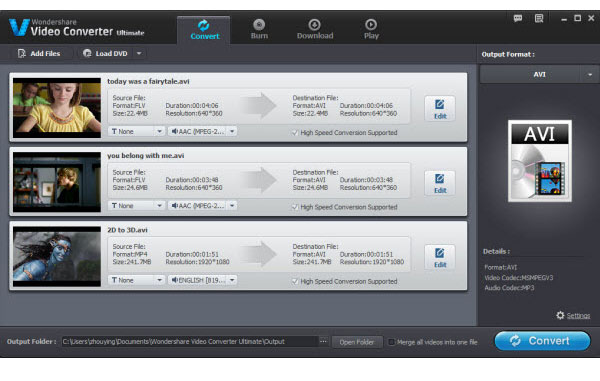
Comparison
Both of these two converter can convert video files to your android device. The former software is totally free. But it supports a few video formats and the converted video quality is not so good. While the latter one is the shareware which offers free trial version for you. But if you want to get the full version of the software, you need to pay for it. With super trans code technology, this software can preserve super quality in output. If you require too much in video to Android conversion, the later is better.
You may Also Like:
Perfect Way to Convert 3GP to AVI


