Free AVI/FLV/WMV/VOB to iPod Converter
- Free AVI to iPod Converter, Free FLV to iPod Converter, Free WMV to iPod Converter Freeware
Wanna watch movies on your iPod for free? As you know, you can transfer movies from computer to iPod with iTunes, but the format of the movie is very limited. That's to say, if the videos are not compatible with your iPod, you can not transfer them to iPod with iTunes. Now let's see what's the video/movie format supported by Apple iPod.
iPod video/movie format
H.264 video, up to 1.5 Mbps, 640 by 480 pixels, 30 frames per second
H.264 video, up to 2.5 Mbps, 640 by 480 pixels, 30 frames per second
MPEG-4 video, up to 2.5 Mbps, 640 by 480 pixels, 30 frames per second
So you can't play AVI, WMV, FLV, RMVB, etc. on iPod touch, iPod nano, iPod classic, etc. directly. If you have a lot of movies in AVI, WMV, FLV, MKV, MOV or RMVB format, you need to convert them to iPod friendly format first. In this situation, you need a free iPod Video Converter.
iStonsoft Free iPod Video Converter is a powerful and easy-to-use iPod Video Converter freeware to convert AVI to iPod free, convert FLV to iPod free, convert WMV to iPod free, convert VOB to iPod free, etc. With it, only 3 steps are needed to convert movies to iPod, iPod nano, iPod touch, iPod touch 4, iPod classic, iPod shuffle, etc.
Now you need to download and install the AVI/WMV/FLV/MKV to iPod Converter freeware on your PC, then launch it.
Note: For Mac users, here is the iPod Video Converter for Mac for converting AVI, FLV, WMV, VOB, RMVB, etc. to iPod on Mac.
Guide: How to Convert AVI/FLV/WMV/VOB to iPod Free
The iPod Video Converter freeware supports batch process and convert multiple AVI/WMV/FLV/MKV to iPod at a time, thus the fast conversion speed and excellent output quality can exactly meet your needs.
Step 1: Luanch iStonsoft iPod Movie Converter freeware on your PC, then click "Add" button to import your files.
Step 2: Select output format for your iPod from the "Profile" drop-down list, then click "Start" to begin conversion.
Step 3: When conversion done, connect your iPod to PC and sync converted movies to iPod with Apple iTunes. That's all.
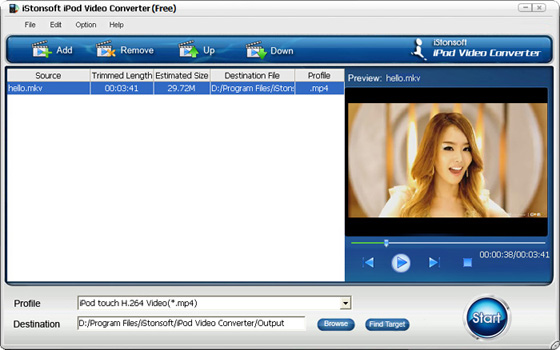
OK! That's all the steps of how to convert movies to iPod free with iStonsoft Free iPod Video Converter. As mentioned above, this program can act as a free AVI to iPod Converter, free WMV to iPod Converter, free FLV to iPod Converter, free VOB to iPod Converter, etc. It supports almost all video formats like AVI, DivX, XviD, MPEG, WMV, MOV, RM, RMVB, ASF, VOB, 3GP, H.264/MPEG-4 AVC to iPod MPEG-4, H.264, etc.
Tips for watching movies on iPod:
1. If you wanna download movies for your iPod, you can have a try with the Video Converter Ultimate, which allows you to download and convert movies to iPod for enjoyment.
2. If you'd like to watch your DVD movies on your iPod, just get this DVD to iPod Converter to rip/convert DVD movies for iPod touch, iPod nano, iPod shuffle, etc.
3. If you are planning to buy an iPad for bigger screen enjoyment than iPod, the free iPad Video Converter may help you convert AVI, WMV, FLV, VOB, RMVB, etc. to iPad easily.
What's the Next?
Now free download the AVI/FLV/WMV/VOB to iPod Converter to convert AVI to iPod free, WMV to iPod free, FLV to iPod free, etc.
See also:


