Free iPod to Computer Transfer
- Free iPod to PC Transfer, Transfer iPod to Computer Free, iPod to Computer Transfer Free

2012-08-13 17:13:09/ Posted by Sand Dra to Portable Device
Follow @Sandwebeditor
As an iPod owner, you may know that it is easy to transfer music, movies, books and more files (the file formats should be comaptible with iPod) from computer to iPod with iTunes for free. But Apple iTunes doesn't allow you to transfer files from iPod to computer. In case of losing files on iPod, there are many iPod users put forward some relevant problems about free iPod Transfer, such as where to get the best free iPod to Comptuer Transfer, Is there a free iPod to PC Transfer program for downloading, etc.
This tutorial lists some iPod to ComputerTransfer freeware to help you transfer music, movies, photos, playlist, etc. from iPod back to computer, they all support all series of iPod including iPod touch, iPod nano, iPod classic, iPod shuffle, as well as iPhone and iPad. Just feel free to choose the best iPod to Computer Transfer free according to your needs.
Note: This tutorial is for Windows users. For Mac users, you can go to the tutorial of free iPod to Mac Transfer.
Free iPod to Computer Transfer: Floola
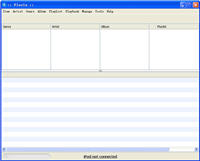 Floola is a iPod to Computer Transfer freeware to efficiently manage your iPod or your Motorola mobile phone. It supports almost all features offered by iPods including photos, artwork, podcasts and smart playlists! It automatically converts any incompatible audio or video file so that you can copy almost any file to it.
Floola is a iPod to Computer Transfer freeware to efficiently manage your iPod or your Motorola mobile phone. It supports almost all features offered by iPods including photos, artwork, podcasts and smart playlists! It automatically converts any incompatible audio or video file so that you can copy almost any file to it.
With this iPod to PC Transfer freeware, you can manage your iPod Music, Videos, Podcast and Photos as you wish, anywhere on any computer.
The free iPod Transfer works on any Windows (98 and above), any Mac and any linux distribution with GTK installed.
Download Link: http://www.floola.com/home/download_donate/
Free iPod to Computer Transfer: YamiPod
YamiPod is a freeware application to efficiently manage your iPod under Mac OS X, Windows and Linux. It can be run directly from your iPod and needs no installation. With it, you can transfer iPod to Computer free and transfer files from computer to iPod as you wish!
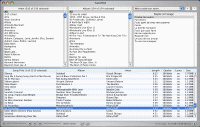 Here's a brief description of the features in YamiPod:
Here's a brief description of the features in YamiPod:
mp3 and AAC files can be copied to/from iPod;
advanced song import/export settings;
built in music player;
find lost music files;
PC to iPod synchronization; multiple iPods support.
Download Link: http://www.yamipod.com/main/modules/downloads/
Best iPod to Computer Transfer Free Download: iStonsoft (Recommendation)
iStonsoft iPod to Computer Transfer is specially designed for iPod users to backup and transfer Music, Movies, Photos, Books, Audiobooks, Voice Memo, Podcass, TV Shows, Playlists and more from iPod to PC. It also supports iPad and iPhone. With it, only 3 steps are needes to transfer iPod to to computer:
Step 1: Free download install it, then connect your iPod to PC and run the installed program.
Step 2: Choose the files you want to transfer from iPod to computer. Then click ![]() to transfer iPod to PC free.
to transfer iPod to PC free.
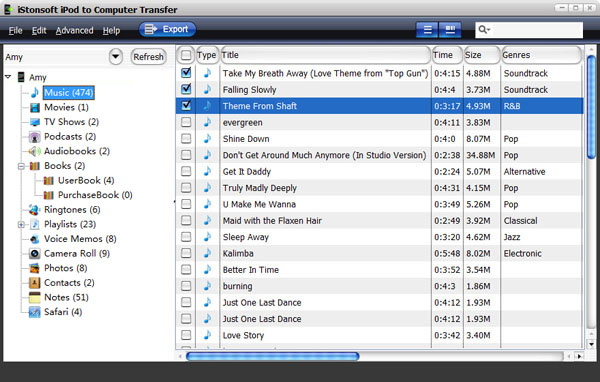
Step 3: A few minutes later, you'll get the exported files on your local computer. Done!
Conclusion:
In our test, iStonsoft iPod to Computer Transfer (free download is available) is the best iPod to PC Transfer for you to transfer files from iPod to PC. For it allows you to transfer all your iPod files like songs, videos, photos, books, TV shows, Podcast, playlists and more from your iPod touch, iPhone or iPad to any folder on your PC.With it, you can share your iPod with your firends who have any one of iPod, iPhone or iPad.
What's the Next?
Free download the iPod to PC Transfer to have a try with transferring iPod to PC now!
See also:
Copy songs from iPod to computer free
How to transfer music from iPod to iPod


