How to Transfer iPod to Computer?

2012-08-15 10:35:11/ Posted by Sand Dra to Portable Device
Follow @Sandwebeditor
To transfer from iPod to computer, you'll need:
* A Computer with OS Windows.
* An iPod with USB cable.
* Download and install iStonsoft iPod to Computer Transfer on your computer.
Note: Before you run our program, please make sure that you have installed the latest iTunes on your computer, if not, please download it from http://www.apple.com/itunes/download/.
For Mac users, here is the iPod to Mac Transfer for transferring iPod to your computer Mac.
Guide: How to Copy, Transfer from iPod to Computer
Step 1: Run iStonsoft iPod to Computer Transfer and connect your iPod to computer via USB cable. If the iPod is enabled, the files like music, movies, photos, books, podcasts, etc. will be shown in the list.
Step 2: Choose the files you want to transfer from iPod to computer. Here we take music as an example.
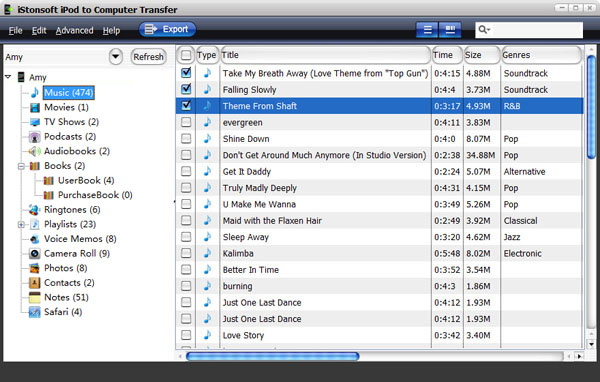
Step 3: When the files you wanna transfer to computer are selected, simply click the ![]() button to start transferring iPod to computer.
button to start transferring iPod to computer.
Step 4: When the transferring finished, the following window will pop up. You can click the Yes button to view the output files.
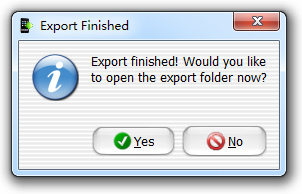
Done! With the steps above, you can transfer iPod music to computer, transfer photos from iPod to computer, transfer videos from iPod to computer, etc. Sounds Great?
What's the Next?
Now you can download the program to transfer iPod to computer freely. Also you can share this useful program with your friends who needs it.
Tags: transfer ipod to computer freeware, free transfer ipod to computer, transfer from ipod to computer, copy from ipod to computer
Related Links:
How to transfer music from iPod to iPod
How to transfer songs from iPod to PC


