How to Transfer iPod to Hard Drive?

2012-08-24 10:11:07/ Posted by Sand Dra to Portable Device
Follow @Sandwebeditor
How do you transfer music, movies, books, photos, playlists and more from your iPod to your hard drive? As known to all, Apple iTunes allows us to transfer music from computer to iPod, but it does not support media transferring from your iPod to your computer. Then how to transfer iPod to hard drive?
To transfer files from iPod to hard drive for backup or enjoyment, you need turn to an iPod to Hard Drive Transfer program for help. Here we recommend you iStonsoft iPod to Computer Transfer, which can transfer iPod Music, Movies, Photos, Books, Audiobooks, Voice Memo, Podcasts, TV Shows, Playlists and more to hard drive. Following is the step by step guide for you.
To transfer from iPod to hard drive, you'll need:
* An iPod
* A Windows computer that installed the latest iTunes
*
An iPod to Hard Drive Transfer - iStonsoft iPod to Computer Transfer
Tip: If you are using Mac, you need to download and install this iPod to Mac Transfer.
Tutorial: How to Transfer Music, Movies, Books from iPod to Hard Drive
Step 1: Connect iPod to PC
Connect iPod to your PC and then launch the installed iPod to hard drive transfer software.
Step 2: Choose Files
Choose the files you wanna transfer from iPod to local hard drive from the left area. For example, if you want to transfer music from iPod to hard drive, just choose the music files from the Music library.
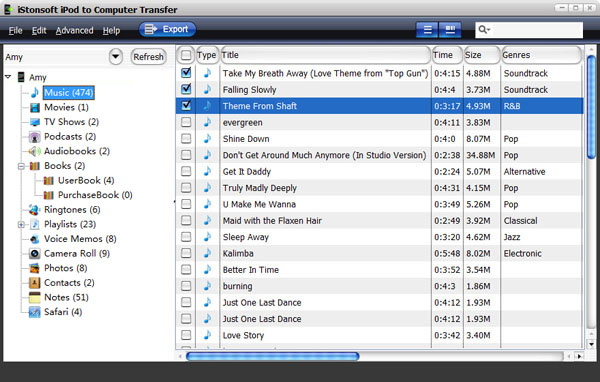
Optional: With this iPod to Hard Drive Transfer, you can transfer and copy your iPod files to any folder on your hard drive. Just go to "Advanced - Options" on the top menu to set the output folder as you like. If you don't want to set the folder, just skip this step.
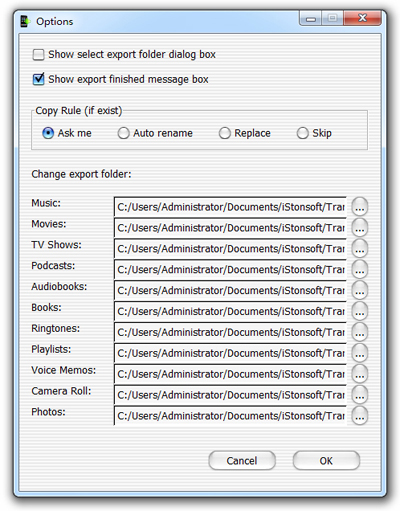
Step 3: Start Transferring iPod to hard drive
When everything is OK, simply right-click and then choose Export Selected to export iPod files to hard drive.
Done! That's all the steps of how to copy from iPod to hard drive. And you can also copy iPhone and iPad to hard drive with the same steps.
What's the Next?
Free download the iPod to Hard Drive Transfer to transfer from iPod to hard drive for backup or enjoyment now!
Related Links:
How to transfer iPod to new computer
How to transfer MP3 from iPod to PC
How to transfer music from iPod to iPod


