How to Transfer Playlists from iPod to Computer?

2012-08-27 09:15:13/ Posted by Sand Dra to Portable Device
Follow @Sandwebeditor
Do you have some problems in transferring playlist from iPod to PC? If so, you may have a try of iStonsoft iPod to Computer Transfer with which you can transfer playlist from iPod to PC/computer very easily. in addition, this iPod Playlist Transfer can also transfer music, movies, photos, books and more from iPod to computer for backup.
Following is the steps of how to transfer playlsit from iPod to computer with it. Only 3 steps are needed:
* Connect iPod to computer and launch the software;
* Select the playlists you wanna transfer to computer;
* Start transferring playlist from iPod to computer.
Now download and install iStonsoft iPod to Computer Transfer on your PC, then check the details below.
Tip: For Mac users, here is the iPod to Mac Transfer for transferring iPod playlists to computer Mac.
Steps: How to Transfer Playlist from iPod to PC
Step 1: Connect iPod to computer via USB cable, then run the installed iStonsoft iPod Playlist Transfer. If the device is enabled, the files of your iPod will be shown in the list.
Note: If the program doesn't show your iPod, you can click the Refresh button to search the device again.
Step 2: Choose the playlist you want to transfer from iPod to PC from the "Playlists" library.
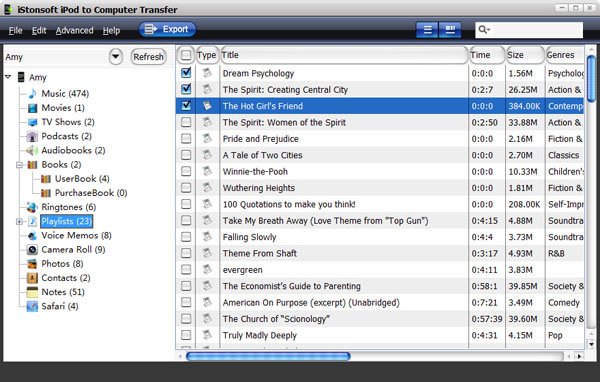
Tips:
1. If you wanna transfer and copy all the iPod playlist to computer, you can go to the File > Export All Playlists on the top memu to transfer all your playlist from iPod to computer.
2. If you wanna set the output folder, you can go to Advanced > Options on the top memu to set the output folder for saving the exported files.
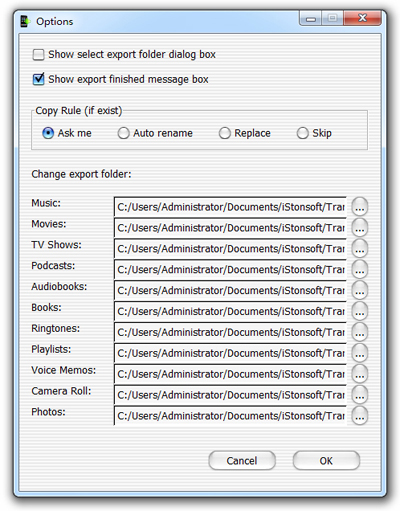
Step 3: When settings are done, simply click the ![]() button to start transfer. When the transferring finished, you can click the Yes button to view the output files.
button to start transfer. When the transferring finished, you can click the Yes button to view the output files.
Done! You compete to transfer/copy iPod Playlist to computer now!
What's the Next?
Free download the iPod Playlist Transfer to have a try with transferring playlist from iPod to computer for enjoyment!
You may also be interested in:
How to transfer music from iPod to computer
How to transfer iPod to computer


