Convert Video/DVD to Samsung Galaxy Note on Windows/Mac

2013-05-03 10:24:10 /
Posted by Cherry Adela to Video Topics
Follow @Cherrywebeditor
Since Samsung Galaxy Note was released, it has gained an increasing number of people. Its 5.3-inch screen size (5.5-inch screen size for Galaxy Note II) with 800 x 1280 pixels is the highlight to draw consumer's eyes. Meanwhile, the 1.4GHz Dual Core Processor increases the fluency when we do any operation on the device. So does it when we watch movies, even HD movies, on Samsung Galaxy Note.
Well, nothing is perfect. Samsung Galaxy Note user must have encounter the compatibility issue as other smartphone user. According to specifications, Galaxy Note can only read video:
* 1080p Full HD video recording & playback
* Recording: 1080p@24~30fps/ Playback: 1080p@30fps
* Codec: MPEG4/ H.263/ H.264/ DivX, WMV, VC-1
Thus, when we need to play video on Samsung Galaxy Note, we have to make sure it is compatible with the device. This page tells you how to convert video/DVD to Samsung Galaxy Note 1/2/3 on Windows/Mac. If this is your case, please refer to this page freely.
In this process, we prefer to use Video Converter Ultimate / Video Converter Ultimate for Mac. This software stands out due to this ease-to-use, stability and high output video quality. It is able to convert various videos, as well as DVD, to the most friendly format for Galaxy Note. You can use it to personalize or enhance the video according to your need.
Copy Video/DVD to Samsung Galaxy Note on Windows/Mac
Here comes up the detailed tutorial of how to convert movie/DVD to Samsung Galaxy on Windows/Mac. You may free download this software to follow us.
Step 1. Import DVD/Video
Run this software when you have finished the installation of the software. On the main screen, you will see several options: Convert, Burn, Download and Play(on Windows version only). They stand for different functions of this software. Here we need to choose the "Convert" mode. It bears all ability to convert video, audio and DVD to a new format.
Then please click the "Add Files / Load DVD" to browse and import target DVD or video files to this converter. The DVD/video to Samsung Galaxy Note converter will display all imported media files on its interface.
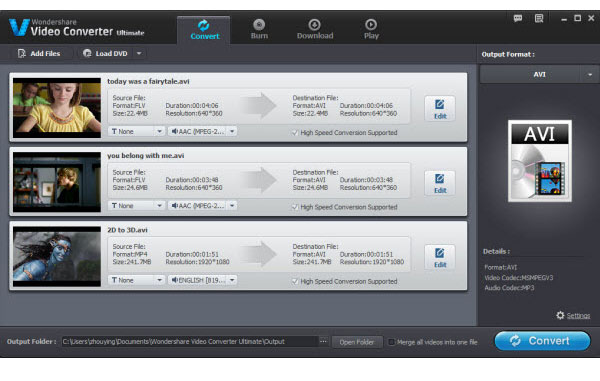
Step 2. Set Output
To set output format, please click the "Output Format" button. You will see several customized output formats and devices for you to choose. You may go to "Device" to choose Galaxy device as output format or choose a video format as output from "Video".

Step 3. Start Conversion
If you are satisfied with the video, just press the "Convert" button to start video to Samsung Galaxy Note conversion.
When the conversion is done, please load the video to your Galaxy device. Then have a good time!
You may Also Like:
Easy-to-use MOV to WMV Converter for Mac/Windows
Best Way to MOD to WMV Conversion on Mac/Windows




