How to Convert PDF to TEXT?

2012-10-18 11:55:20 /
Posted by Shelly Anla to eBook Topics
Follow @Shellywebeditor
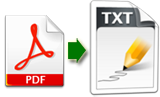 Are you searching for the best PDF to TEXT Converter for converting files from PDF files to TXT format? If the answer is Yes, then you have come to the right place! Here this tutorial shows you how to convert from PDF to TEXT with PDF to Text Converter.
Are you searching for the best PDF to TEXT Converter for converting files from PDF files to TXT format? If the answer is Yes, then you have come to the right place! Here this tutorial shows you how to convert from PDF to TEXT with PDF to Text Converter.
For you to get the exact file that you need, you can specify the page(s) that you need and also you can choose to convert all pages. It is absolutely the standalone program, then you can directly use it with any assistant program like Adobe Acrobat or Adobe Reader and so on.
Now you need to download and install the PDF Converter Ultimate on your PC, then check the guide below to convert PDF to TEXT step by step.
Note: For Mac users, this PDF Converter for Mac can convert PDF to TEXT on Mac OS X.
Guide: Converting PDF to TEXT with PDF to TEXT Converter
Step 1: Add PDF Files into PDF to TXT Converter
Launch the PDF to TEXT conversion software, then click the "Add File" button to input the PDF files.
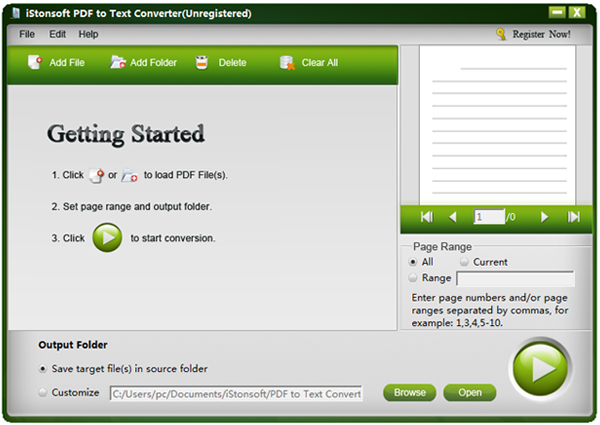
Step 2: Choose output folder
Check "Customize" and click "Browse" button to select an output folder.
Step 3: Define page range
This PDF to TXT Converter enables users to convert PDF with three methods: All Page, Current Page, and specified pages through entering page numbers and page ranges.
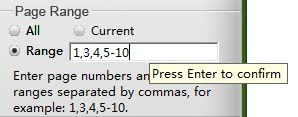
Step 4: Start Conversion
After all settings above, just click the ![]() button to start converting PDF files to TEXT format.
button to start converting PDF files to TEXT format.
What's the Next?
Sounds Easy? Now you can download the program to convert from PDF files to TEXT and enjoy the PDF files as you like!
Related Links:


