ISO to AVI Converter for Mac
Right Hand for You to Convert ISO Files to AVI on Mac!
ISO is a type of file containing the full contents of an optical disc storage medium(CD or DVD). This file can only be played by special application such as CD-ROM driver. Here we will tell you a great solution - ISO to AVI Converter for Mac. This software can easily turn files in .iso format to AVI ones on Mac so you can play these ISO files with normal media player.
- Save ISO files to AVI video files on Mac to make it possible to view ISO contents on normal AVI players.
- Completely preserve the high quality of the original files without a loss.
- Support drag-n-drop option.
- Professional ISO-to-AVI conversion.
- Superior transcode technology bring you 5X faster conversion speed than normal software.
- Standalone, no spyware, no adware, no overwriting any date of your computer.
- Guides
- Tech Spec
- Key Features
With user-oriented interface, this software is also very easy to use that everyone who has no conversion experience will get hang of it quickly. The following come up a detailed guide on how to use it.
Step 1. Load IOS Files
Once you have installed this software to your computer, just run it. Then you will see an interface as following screen. Now you may load the IOS files to the converter by clicking "Add Files". Simply, you can drag your target files to the UI of the software.
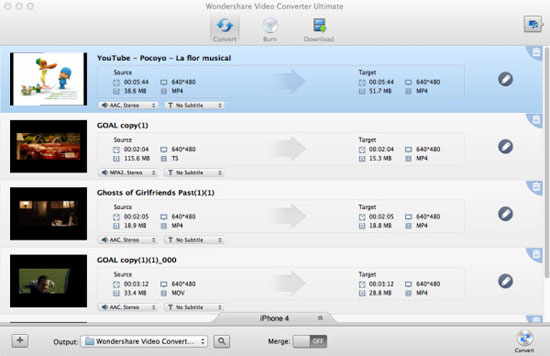
Step 2. Set Output Settings
Since this software is especially created for Mac ISO to AVI conversion, you needn't to choose the output format. Simply, you just need define a output folder according to your needs.
Step 3. Start Conversion
If you have confirmed all works above, the last step is to hit "Convert" icon to fire up the whole process.
System Requirement
Operating System |
MAC OS X 10.4 or above; |
|---|---|
CPU |
1GHz Intel processor or above; |
Memory |
At least 512M physical RAM |
Resolution Display |
1024*768 or higher resolution display. |
Reference
| Input Formats | |
|---|---|
ISO |
|
| Output Formats | |
Video |
AVI |
View ISO File with AVI Media Player
- Don't need special application to run ISO files. You may play the iSO files of your CD/DVD on AVI media player.
- 100% preserve high-definition sound and image files.
Simple Conversion
- Simplify the process to the minimum. All conversion job can be finished with a few mouse clicks.
- Concise interface helps you understand the the software quicker and easier.
- No needless option to mess up your handle.
Superior Speed Conversion
- Prominent transcode technology brings you extraordinary speed in conversion.
- All conversion will be finished by this software without a hassle.
Sounds Good?
This software is so fantastic. With this nice software, you won't need to download additional application to view your ISO files. It makes the process of viewing ISO files so simple. If you have interests in this software, please free download this software to make a try. Or purchase it to get the full version of this nice software.
![]() Free Download iSO to AVI Converter for Mac
Free Download iSO to AVI Converter for Mac
![]() Buy iSO to AVI Converter for Mac (Price: $69.00)
Buy iSO to AVI Converter for Mac (Price: $69.00)




