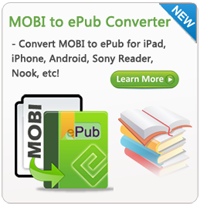Get Kindle Books from iPod touch to Kindle
The Kindle for iPod touch enables iPod touch users to download, purchase and read eBooks from Amazon. Very convenient. If you are a fan of eBooks and like purchasing eBooks from Amazon, sometimes you might want to be able to deliver eBooks to other devices, such as get Kindle books from iPod touch to Kindle.
If you have purchased or downloaded eBooks from Amazon, then you are allowed to download them again and here is how:
Tutorial: Get Kindle Books from iPod touch to Kindle through Amazon Site
If your iPod touch and Kindle use the same Amazon account, try this method. You are allowed to deliver books to the particular device through Amazon site. The detailed steps are:
Firstly, go to Amazon site. Of course, to use this functionality, your gadget is to be registered at your Amazon account.
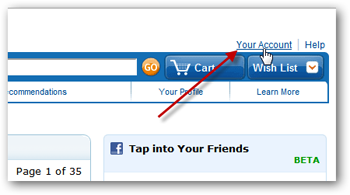
On the right side of the Amazon page click on Your Account. On the Your Account page scroll down a bit and on the right side you'll see Kindle Help…in that section under Kindle Community click on Manage Your Kindle. On the Manage Your Kindle page, scroll down to the Your Orders section and select the eBook(s) you need to download again.
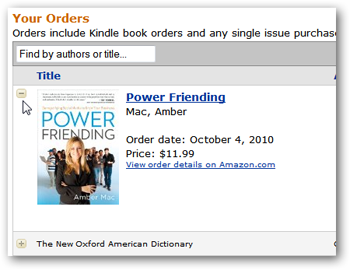
There is a button "Deliver to" next to the title on the right side of the table. By pressing the button, you can choose the device from drop-down menu to which you want to send a book. After you've selected the device you want the eBook sent to, click on the GO button…it just takes a couple seconds to send to your device.
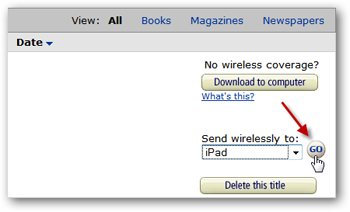
Turn on your Kindle, Tap on "Archived Items" at the bottom of the Home screen. Tap on the desired title from the Archived Items list to begin downloading. Your download will begin. After the download is complete just click on the eBook icon and enjoy reading your book!
Related Links: