Free PDF Creator for Mac

2012-10 -12 17:47:06 /
Posted by Shelly Anla to eBook Topics
Follow @Shellywebeditor
Would you like to create PDF files on Mac... but don't want to spend hundreds of dollars purchasing Adobe Acrobat Standard? If yes, the article can help you, because here we recommend free PDF creator for Mac fulfill the most common use to convert Word to PDF free, or convert Excel to PDF free, or convert PowerPoint to PDF free, etc.
For Windows users, we also have PDF Creator for Windows. With it, you can create PDF files from Microsoft Office 2003/2007/2010(Word, Excel, PPT), Image(JPEG, GIF, PNG, BMP, EMF, EWF, TIFF), Text, etc.
Free PDF Creator Mac Download - iStonsoft PDF Creator for Mac
iStonsoft PDF Creator for Mac is a powerful desktop application, which has lots of functions and features to hit user's points. Including convert several files to one PDF, batch conversion, specify output folder, change output file name, etc. Calibre supports output formats of PDF, and it support the input files in .txt, .jpg, .jpeg, .bmp, .gif, .docx, etc.
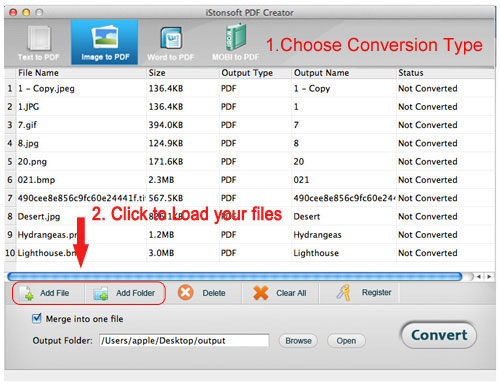
Pros: Free download version is available. And powerful functions.
Cons: The free trial version only enables users to convert 3 files to PDF on Mac. So if you want to convert more files, you need to pay for the full version.
![]() Free Download PDF Creator for Mac
Free Download PDF Creator for Mac
![]() Purchase PDF Creator for Mac (Price: $49.95)
Purchase PDF Creator for Mac (Price: $49.95)
Free PDF Creator for Mac: The Easy PDF Creator
 The Easy PDF Creator software is available for Free. If our program really helps you out, we encourage you to help us keep it Free by making a donation.
The Easy PDF Creator software is available for Free. If our program really helps you out, we encourage you to help us keep it Free by making a donation.
The application is a simple, lightweight, drag-and-drop application that will make a PDF file out of most image and text files. You can drag multiple files onto the program at once - facilitating batch mode processing. You probably know that you can create PDF files with Preview - but Preview does not lend itself easily to batch mode processing.
Supported File Types: JPEG, GIF, PICT, TIFF, PDF, TEXT.
Pros: Simple to use, freeware, drag&drop
Cons: Fewer formats supported
Online Free PDF Creator for Mac
If you don't wanna install anything to computer, try online free PDF creator. PrimoOnline provides free online service to create PDF files from printable files. It not only supports to convert Word to PDF free, convert Excel to PDF free, convert PowerPoint to PDF free, but also converts many other formats like jpg, rtf, wps, even converts a website to PDF with a single web URL. So Powerful!
Pros: Free to use, supports numerous file formats.
Cons: Requires an email address, takes a long time to wait for converted PDF files.
Related Links: How to Read Google Books on Kindle Fire, How to Combine PDF Files on Mac


