SWF to FLV Converter for Mac
Leading Application for People to Save SWF Files in FLV Form!
SWF and FLV are two extensions of the Flash formats and used in different areas. SWF is an Adobe Flash file format used for multimedia, vector graphics and ActionScript. While FLV is used to deliver video over Internet and is most frequently used as the default format by video-sharing website such as YouTube. Thus, there are many chances that we need to convert .swf files to .flv form. Then, SWF to FLV Converter for Mac is needed.
- Allows you batch export SWF files to FLV video with ease.
- Once-click video converter can finish whole conversion job quickly.
- Do not need additional software as the assistant.
- Standalone, 100% clean, safe and green.
- Guides
- Tech Spec
- Key Features
This SWF Converter to FLV is your perfect choice for SWF to FLV conversion. It can easily finish the whole process while keeping prominent image and sound quality in output files. The following comes up how to use it to rip SWF file to video in FLV form.
Step 1. After you finish the installation, you need to insert SWF files to the interface of the software. You may add .swf file individually or add the whole folder to it by click "Add File/Add Folder" respectively.
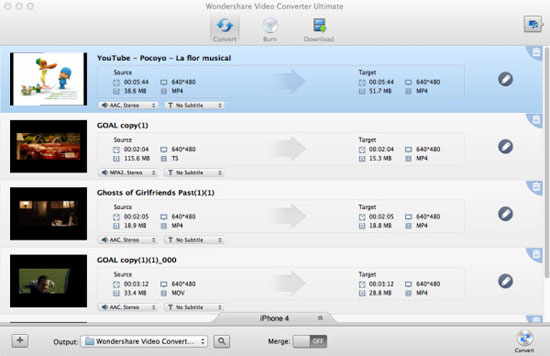
Step 2. This software simplify the operation into minimum steps. You don't need to set output format for FLV is the default output format. You just need to change to output direction. If you don't mind export converted files to the default folder, you can skip this step.
Step 3. Now you need to press "Convert" button to let the software do rest thing for you.
System Requirement
Operating System |
MAC OS X 10.4 or above; |
|---|---|
CPU |
1GHz Intel processor or above; |
Memory |
At least 512M physical RAM |
Resolution Display |
1024*768 or higher resolution display. |
Reference
| Input Formats | |
|---|---|
Video |
SWF |
| Output Formats | |
Video |
FLV |
Terrific Performance on SWF FLV Conversion on Mac
- Save your SWF files as FLV form to upload vide-sharing website.
- Set all video quality to the best effects including resolution, frame rate, encoder, and bit rate by default and you don't need to reset them again.
- Excellent transcode technology speed the conversion speed up to 4X faster than similar products.
- Retain all image and sound quality effortlessly and seamlessly.
High Efficiency
- You can convert as many SWF files as you like and this convert will help you create new FLV video at a time.
- Excellent transcode technology can finish all conversion within 1-2 steps.
- Concise interface help us know and get hang of the software quickly.
Others
- Free lifetime support is enabled by contacting our professional staff via email. A free lifetime software update is also available for each registered user.
- 30-day money back guarantee.
Sounds Good?
Now we have a general knowledge about this Mac SWF to FLV Converter. If you want to know it better, you have to free download this nice software to have a try and to find more excellent features that are not included in our page. I'm sure you will be satisfied with this nice software. Or you can purchase it directly to enjoy the full version.
![]() Free Download SWF to FLV Converter for Mac
Free Download SWF to FLV Converter for Mac
![]() Buy SWF to FLV Converter for Mac (Price: $69.00)
Buy SWF to FLV Converter for Mac (Price: $69.00)




