WMV to MP3 Converter for Mac
Right Hand for You to Finish WMV to MP3 Conversion on Mac!
WMV is a popular media format used to keep video files. Pitifully, this format cannot be read by all music player. Thus, when we need to play WMV files on iTunes/iPod, we have to convert WMV to MP3 format in advance. To achieve this process, we need a professional converter as the assistant. This page is going to introduce you such a great program called WMV to MP3 Converter for Mac which is a ultimate mate for WMV files to Mp3 conversion on Mac.
- Convert WMV files to MP3 format to put on any device for playback freely.
- Extract background music and dialogs from WMV video to MP3 form.
- Keep excellent output quality without getting a loss.
- Superior conversion speed to save your time a lot.
- Simper UI to simplify operation process.
- Best mate for iPod, PC, Zune, PSP, Xbox, or other format-restricted video player.
- Guides
- Tech Spec
- Key Features
We have known that this software can easily finish WMV files to MP3 conversion. With concise interface, this software is also very easy to use. OK, let's see how it works for us to extract MP3 files from WMV files.
Step 1. Load WMV Files to Converter
As soon as you install this software to your computer, run it by clicking short-cut icon on the desktop. Now you can add WMV files to the converter by clicking "Add File/Add Folder". Or you can drag target files into the interface simply.
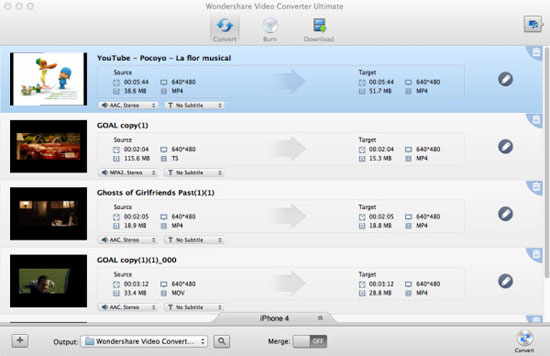
Step 2. Customize Output Settings
Since this software is especially created for MP3 conversion, you don't need to set .mp3 as output format. Just choose the output folder according to your need.
Step 3. Start Conversion
If you have confirmed all settings, just go to "Convert" icon to start converting WMV video to MP3 conversion on Mac.
System Requirement
Operating System |
MAC OS X 10.4 or above; |
|---|---|
CPU |
1GHz Intel processor or above; |
Memory |
At least 512M physical RAM |
Resolution Display |
1024*768 or higher resolution display. |
Reference
| Input Formats | |
|---|---|
WMV |
|
| Output Formats | |
Video |
MP3 |
Transfer WMV Video to MP3 Files on the Go!
- Convert WMV files to MP3 format on Mac with ease.
- Extract background music or dialogs from video files to MP3 form to playback on MP3 player.
- 4X faster conversion speed than normal converter to save your time a lot.
- Preserve superior sound quality without getting any loss.
- Support drag-n-drop operation.
Easy to Use
- User-friendly interface help everyone who is new to this software to get hang of the converter easily.
- Simplify whole conversion process into three steps.
- Batch conversion mode allows you to transfer multiple files at a time.
Others
- Once you have purchased this nice software, you can get lifetime updates free.
- Great technology support to help you resolve any problem free. You can write to them if you come across any problem and would get apply within 48 hours.
Sounds Good?
This prominent WMV to MP3 Converter is so great that you don't need to worry how to get audio files from your WMV video. It is so useful that you can enjoy your WMV files on your MP3 player freely. You cannot miss this opportunity to get this converter. Please free download it to experience or purchase it directly.
![]() Free Download WMV to MP3 Converter for Mac
Free Download WMV to MP3 Converter for Mac
![]() Buy WMV to MP3 Converter for Mac (Price: $69.00)
Buy WMV to MP3 Converter for Mac (Price: $69.00)




