Convert Windows Help File .chm to HTML on Mac
CHM files are basically a folder with HTML files with images and everything, which has been compressed and indexed, so Microsoft Help Viewer application can decompress only the bits you are browsing. This makes it unusable by other web browsers than Microsoft Internet Explorer for Windows, or specialized CHM viewer applications.
If you are using Mac, it will be difficult to view or use the CHM files on Mac. The solution is using CHM to HTML converter to turn CHM help file into HTML format on Mac. Then you can view the help file with Safari.
The step-by-step guide below show you how to use iStonsoft CHM to HTML Converter for Mac to convert Windows help file CHM to HTML on Mac OS X.
Guides: How to Convert CHM to HTML Format on Mac Step by Step
Step 1: Start
Free download, install and launch iStonsoft CHM to HTML Converter for Mac.
Step 2: Add CHM help files(s)
You have 3 options to load CHM files:
1) Drag and drop CHM file(s) into the main interface.
2) Click "Add Files" or "Add Folder" button on the toolbar to add CHM file(s).
3) Select "File" > "Add File..." or "Add Folder" to import your CHM file(s).

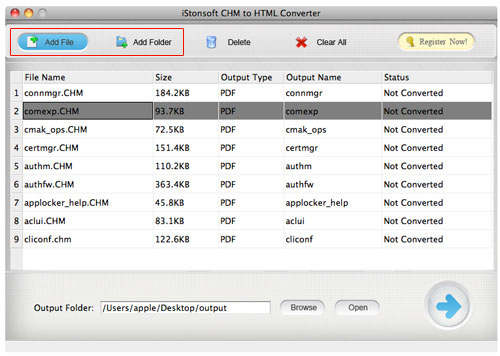
Step3: Set output directory
In the Output Folder area, click "Browse" button to specify a destination folder for saving the output files.
Step 4: Start to Burn
After setting the output folder, you can hit ![]() button at the bottom to start converting! To convert selected files, you only need to choose the files you want to convert in the file list and right click and choose "Convert Selected" option on the menu to complete the task. The status bar will show you the progress of CHM to HTML conversion on Mac.
button at the bottom to start converting! To convert selected files, you only need to choose the files you want to convert in the file list and right click and choose "Convert Selected" option on the menu to complete the task. The status bar will show you the progress of CHM to HTML conversion on Mac.
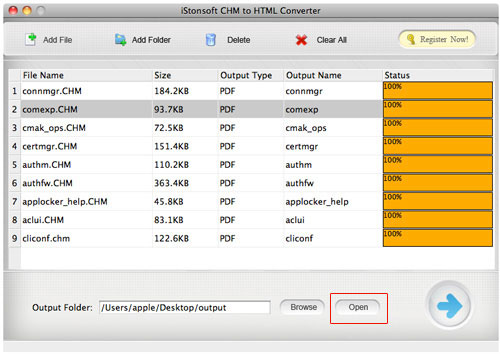
After converting, you can click the "Open" button to check the converted result. And now, you can use the converted HTML files freely, such as, upload them to the Internet for sharing on Facebook, Twitter, etc. And the converted HTML files can be scratched by the search engine such as Google, Yahoo, Bing, etc.
Sounds cool? Wanna convert your Windows help file CHM into HTML format? Free download this excellent iStonsoft CHM to HTML Converter for Mac immediately!


