How to Download, Convert YouTube Videos to iPad 3 for Watching?

2012-07-16 17:25:30/ Posted by Sand Dra to Portable Device
Follow @Sandwebeditor
As we all know that YouTube is the biggest video sharing site for streaming videos orr downloading for enjoyment. If you have bought a new iPad 3 and you wanna watch YouTube videos on iPad 3 when if you are on a trip or travel without computer at hand, then you are in the right place!
To play YouTube videos on iPad 3, there are three basic steps you have to do:
1) Download YouTube video for iPad 3;
2) Convert YouTube video to iPad 3 compatible video format;
3) Transfer the converted YouTube video to iPad 3 for watching.
Tools Required: Video Converter Ultimate - Download videos to PC from any video sharing site such as YouTube, Google, Yahoo, etc; Convert the downloaded video files to iPad, iPhone, iPod, Kindle Fire, Nook Tablet, etc.
Now download the YouTube to iPad 3 Downloader + YouTube to iPad 3 Converter according to your computer's system, then install it and follow the steps below to put YouTube videos on iPad 3.
![]() For Windows Users
For Windows Users ![]() For Mac Users
For Mac Users
Part 1: Download Videos from YouTube for iPad 3
1. Click the button Download online video.
2. Enter the URL of the YouTube video and click Add to add the URL to the download list.
3. Click Download to start downloading the added YouTube videos for iPad 3.
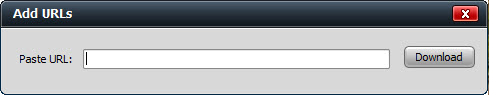
Part 2: Convert the Downloaded Video to iPad 3 Format
1. Click the "Add video" button to import the YouTube videos you downloaded in Part 1.
2. Go to the "Profile" drop-down list to choose output format. If you wanna cut off a movie trailer downloaded from YouTube, you can click the Edit button and then choose the Trim option to edit your videos as you wish.
3. Click the "Convert" button to convert YouTube videos to iPad 3. Done!

Note: If you select Apple devices, e.g. iPad, as the output format, your converted videos will be by default added to iTunes library automatically so that you can sync them to iPad 3 conveniently.
Part 3: Transfer the Converted YouTube videos to iPad 3
Run iTunes and connect your iPad to your Computer or Mac, After iTunes start synchronizing, you could Select File > Preferences and Choose the iPad tab, and "Video", Select the folder where your video is stored, and press OK.
Now you can watch your favorite YouTube movie/videos on your iPad 3 anytime and anywhere. If you wanna convert DVD to iPad 3 for watching, this program can handle it too; If you wanna share the videos with your friends who have iPad, you can follow the steps of how to transfer files from iPad to iPad.
What's the Next?
For Windows users, download the YouTube to iPad 3 Downloader & Converter for Windows to have a try;
For Mac users, download the YouTube to iPad 3 Downloader & Converter for Mac to enjoy YouTube videos on iPad 3 via Mac.
See also:
How to download movies to iPad


