
Mistakenly deleted important contacts or text messages from your iPhone? Don’t worry, this iStonsoft iPhone SMS+Contacts Recovery for Mac can help you find them back within few clicks.

"I mistakenly format my iPhone 6, and all data have gone. Luckily I met your app, and it helped me find back the lost contacts list and messages. Worth to own!"
- Reviewed by Ada
![]()
"Thank you very much for this beautiful program.I will tell everybody about your app. It helped me restore hundreds of contacts within few minutes. Cool!" - Emre
![]()
"Thank you very much. I'm happy that I've find this program. It would help me with my phone numbers. Coz I delete it by mistake before." - Karina

As a professional SMS and contacts recovery tool for iPhone, it is no doubt that this program have a great ability in recovering lost messages or contacts like phone number, email address, etc. from iPhone, so you can never worry about the lost data any more.
![]() Deep scan your connected device and show the scanned data in categories.
Deep scan your connected device and show the scanned data in categories.
![]() Recover text messages or contacts from iPhone in a batch or selectively.
Recover text messages or contacts from iPhone in a batch or selectively.
![]() The recovered data will be saved in a readable format like HTML on your Mac computer.
The recovered data will be saved in a readable format like HTML on your Mac computer.
Even though the iPhone SMS+Contacts Recovery for Mac software is designed to help users restore lost or deleted data on their iPhone, but no one says it can’t be worked as a backup tool in your daily life. Thus, if you need to backup your iPhone messages or contacts, don’t hesitate to get the powerful tool and experience by yourself.
![]() From the interface, you can find that the program can show the scanning results in 3 different modes: show all, show only deleted or show only existed files. Thus, no matter you want to backup the deleted or existed data from iPhone to computer, you can achieve it with one simple click.
From the interface, you can find that the program can show the scanning results in 3 different modes: show all, show only deleted or show only existed files. Thus, no matter you want to backup the deleted or existed data from iPhone to computer, you can achieve it with one simple click.

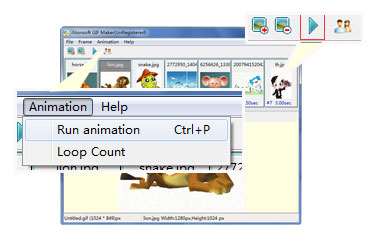
Can you imagine that thousands of files have been displayed in the program and you can’t view the detailed info, so that you can’t decide which one is the target file that you need? Thus, a built-in preview function can help you lots in this situation.
![]() Preview the detailed text conversation or contacts list before recovery as you like.
Preview the detailed text conversation or contacts list before recovery as you like.
![]() Easily find the files you wish to restore or back up with the built-in Preview function.
Easily find the files you wish to restore or back up with the built-in Preview function.
![]() To be a prominent application for iPhone, this tool can works well with almost all generations of iPhone, such as iPhone 6 Plus, iPhone 6, iPhone 5S/5, iPhone 4S and so on.
To be a prominent application for iPhone, this tool can works well with almost all generations of iPhone, such as iPhone 6 Plus, iPhone 6, iPhone 5S/5, iPhone 4S and so on.
![]() Standalone program and requires no professional skills for both beginners and experts.
Standalone program and requires no professional skills for both beginners and experts.
![]() 100% risk free, you’ll never worry about your personal information will be leaked out by using the program.
100% risk free, you’ll never worry about your personal information will be leaked out by using the program.

