How to Copy Songs from iPod to Computer Free?

2012-08-05 08:42:08/ Posted by Sand Dra to Portable Device
Follow @Sandwebeditor
There are a lot of reasons you will need iPod to Computer Transfer. For example, you may want to backup your iPod to your PC, to use your iPod with a new computer, or to copy music from iPod to computer for enjoyment.
Here we show you two ways on how to copy music, movies, photos, books, TV shows, podcasts, playlists and more files from iPod to PC: One is using free iPod to computer Transfer, the other is using professional iPod to PC Transfer.
Way 1. Copy Songs from iPod to PC Free with Floola
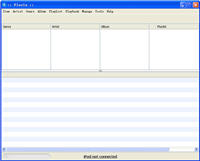 Floola is a freeware iPod to Computer Transfer to efficiently manage your iPod or your Motorola mobile phone (any model supporting iTunes except iPhone, iPod touch and nano 6G). It supports almost all features offered by iPods including photos, artwork, podcasts and smart playlists!
Floola is a freeware iPod to Computer Transfer to efficiently manage your iPod or your Motorola mobile phone (any model supporting iTunes except iPhone, iPod touch and nano 6G). It supports almost all features offered by iPods including photos, artwork, podcasts and smart playlists!
Floola Desktop is another freeware application to manage your local PC music library. Both are standalone applications that do not need installation and run under Linux (any GTK2 distro), Mac OS X (10.3.9 or newer!) and Windows (98 or newer, including Windows 7).
Floola download link: http://www.floola.com/home/download_donate
Way 2. Using iStonsoft iPod to Computer Transfer
iStonsoft iPod to Computer Transfer, the professional iPod to Computer Transfer, is specially designed for iPod users to fast backup and copy Music, Movie, Photo, Book, Audiobook, Voice Memo, Podcast, TV Show, Playlist and more from iPod to PC. With it, only 3 steps are needed to copy songs from iPod to computer.
Step 1. Free download and install iStonsoft iPod to Computer Transfer on your PC. Then connect iPod to your PC and launch the installed program.
Step 2: Choose the songs you wanna copy from iPod to PC from the Music library on the left.
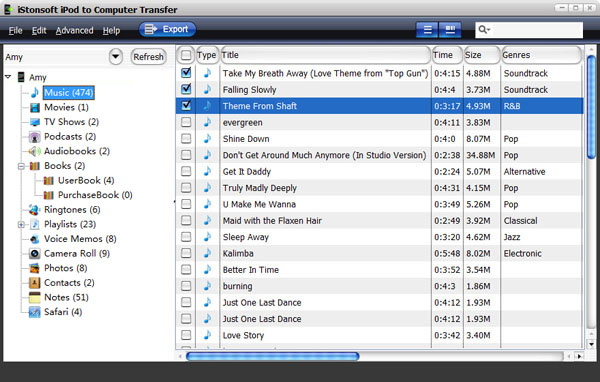
Step 3: Start copying songs from iPod to Computer by clicking the ![]() button.
button.
With fast processing speed, simple operation and perfect compatibility, iStonsoft iPod to Computer Transfer enables you to easily use it without any trouble. in addition, it also keeps compatible with iPad, iPod touch and iPhone.
In our recommendation, iStonsoft iPod to Computer Transfer is the ideal choice for you to copy songs from iPod to PC, for it is more professional and easy-to-use than Floola.
What's the Next?
Free download to copy music from iPod to computer, as well as movies, photos, books, playlists, etc.
Related Links:
How to transfer playlists from iPod to computer


