Can We Recover Deleted Text Messages from Android Phone

2013-05-20 10:35:01 /
Posted by Neville Bergle to Mobile Phone Topics
Follow @ Nevilleeditor
There must be tons of text massages from beloved on your Andriod phone. You read these sweet text messages anywhere you go to retrieve his/her smiles. Every sweet word has witnessed your love story which you want to let your son or even grandson know. Then, what if you lose all these important SMS without backup copies? Come on, it's not the end of the world. There are still many possiblities to recover deleted text messages from Android phone.
As long as we get an proper Android text messages recovery tool, nothing is a problem for us. Since you are here, you are looking for a great tool to get the job done. Here we highly recommend you Data Recovery for Android. This application is a professional data recovery software for Android device. It is able to recover lost SMS text messages, contacts, photos and videos from your Android phone.
Simplest Way to Retrieve Lost Android Phone SMS
In order to help you know this software and the tips well, we give you the detailed tutorial of how to recover lost text message from Android phone. Below link allows you to download the free tial version of this software. Here you have to make sure the battery is no less than 20%.
Step 1. Run Recovery
As soon as this software is launched, you may use USB cable to link your Android phone with computer. It is highly recommended to connect one device at a time.
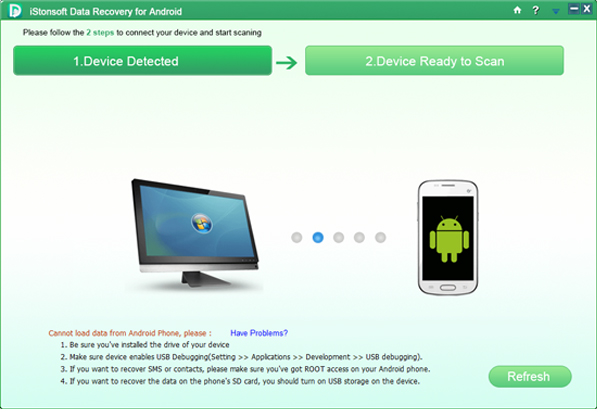
Step 2. Enable USB Debugging
It is needed if you use this software for the first time, or you may skip this step. To do this job, you need to choose proper option according to your Android system.
For Android 2.3 or earlier: Just tag the "Settings" < Click "Applications" < Click "Development" < Check "USB debugging".
For Android 3.0 to 4.1: Please find "Settings" < Click "Developer options" < Check "USB debugging".
For Android 4.2 or newer: Click "Settings" < Click "About Phone" to press the "Build number" for several times until "You are under developer mode" comes up. Then you may back to "Settings" < Click "Developer options" < Check "USB debugging".
Step 3. Analyze the Android Phone Data
Then the USB debugging is done, this software will connect your device. And it will start to detect your device and scan files on your phone. You need to allow this program super user authorization on your device.
Step 4. Preview and Recover
Just a few minutes later, you can find this software has detect all files of Andriop phone and display them in categories. You are allowed to preview all recoverable data found in the scan result one by one. Just choose target files you need and click "Recover" icon to perform the recovery.

All lost files will be recovered on computer. Messages will be saved in TXT format. OK, you may free download this nice software to recover lost text massages from Android phone right now.
Related Articles:
How to Backup Contacts on Android Phone Free




