Recover Photos, Videos from Canon Camera (Rebel, Powershot)

2013-10-11 14:44:08 /
Posted by Neville Bergle to PC Utility Topics
Follow @ Nevilleeditor
Photography is becoming more and more popular in our daily life. People like to take lots of pictures to catch all moving seconds for remembering forever. Undoubtedly, taking photos or short videos with your digital camera is the most efficient method to capture and store all your precious memories. And you can review these warming, moving or exciting moments later as you like. Canon, as one of the most famous camera manufacturers in the world, has released various product lines like Canon Powershot, Canon Eos, Canon Rebel, etc. It is welcomed by all kinds of crowd, so they may encounter a problem like this: Accidentally delete some important photos or videos without backup? Format its memory card and lost all data? Thus, you may ask yourself is it anyway to get back these deleted, lost or formatted photos, videos from Canon camera, right? Actually, the answer is definitely YES!
Why Photos Deleted from Canon PowerShot/Rebel/Eos Cameras Can Be Recovered?
Almost all people think the photos deleted or lost from Canon digital camera is permanently lost and there is no chance to find them back, but you're totally wrong. In fact, the photos or videos taken by your Canon camera are stored on a memory card. And when you're deleting or formatting some precious data from memory card, that only means the space of these deleted data is free now, and it not means that your data is deleted forever. Only when you're importing or taking new photos with this camera, then the deleted or formatted data will be overwritten. Thus, you'll have no chance to find them back ever.
So if you want to find back your lost Canon photos or videos, the first thing is to stop using the camera. And then turn to a professional Canon Photo Recovery. Just using the program to do a deep scan of your camera and then selectively restore your deleted photos or videos.
Note: For Mac users, please download this Photo Recovery for Mac.
Steps to Restore Deleted, Lost or Formatted Photos/Videos from Canon Camera Easily
Step 1: Select the Recovery Method
After launching the program successfully, you'll see a interface just like the below picture. This software provide users with four different recovery method. For camera users, you can try the first two ways: one is to connect your digital camera to PC and run the software again; the other is simply insert your Canon memory card into the built-in memory card slot and re-launch the program to start scanning.

Step 2: Preview and Select Files
Wait for a little file, the scanning will be finished. And then you'll see that all files on your digital camera or memory card have been categorized into different folders like Audio, Photo and Video. You can enter these folders to preview the detailed pictures or videos as you like.
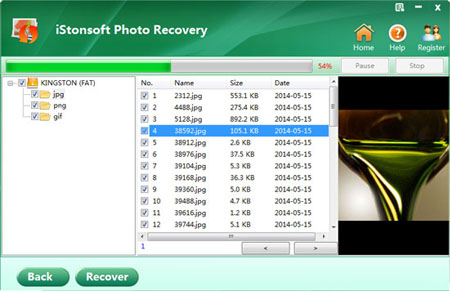
Step 3: Begin to Recover
Mark all files you want to restore from your Canon digital camera, and then simply click "Recover" button to save them on your computer completely.
Related Links:
How to Recover Formatted Photos/Pictures




