How to Convert MOV to iPhone 5 on Mac?

2013-04-10 18:09:10 /
Posted by Cherry Adela to Video Topics
Follow @Cherrywebeditor
How to convert MOV files to iPhone 5 friendly video format on Mac computer? Since Apple iPhone series products only support video files in H.264 and MPEG-4 codec MP4, M4V and MOV. There are still many MOV files can't be accepted by iPhone 5 for its different video codec. So the similar issues on converting MOV video to iPhone 5 on Mac would be commonly seen in different forums.
The Mac .mov file to iPhone 5 Converter - Video Converter Ultimate for Mac/ Video Converter Ultimatewe offered here provides an easy and completed way to convert MOV to iPhone 5 on Mac/Windows. This software is especially designed for Mac users to convert any format video files to iPhone 5 supported formats with the right codec on Mac computer. So once you have this Mac video converting program in hand, you can use it to convert AVI to iPhone 5 on Mac, rip DVD to iPhone 5 on Mac and convert any other format video files to iPhone 5 on Mac freely and easily.
The tips below will tell you how to convert MOV movie to iPhone on Mac step by step with the powerful Mac MOV video to iPhone 5 Converter. If you want to transfer MOV files to iPhone 5 on Mac for leisure enjoyment, free trial the Mac Video Converter Ultimate right now.
Tips on How to Transfer MOV Files to iPhone 5 on Mac/Windows with Ease
Step 1: Run Converter
Download and install the Mac MOV to iPhone 5 Converter. Open the software and click on the "Converter" button to run this software.output option to browse and input the MOV video files you want to convert using the built-in media browser on the right. You can also easily drag your MOV files into the converter for the conversion.
Step 2: Input MOV Video and Selecting the Output Format
For Mac User: Go to "File > Load Files / Load Media Files" to import your MOV files or video files to the Handbrake alternative Mac. To set output format, just click the Format at the bottom of this app's pane to enter into its output format window. Just choose a suitable output format according to your specified need.

For Windows Users: Please click the "Add Files" to add MOV files or video files to the software. This software will list all loaded files on its interface. Then just click the "Output Format" to define suitable output format from all customized formats or devices.
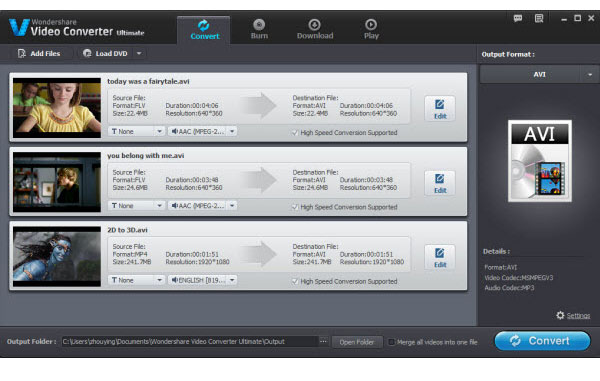
Step 3: Start Conversion
If you have chosen the right output format, you can then hit on Convert button to let the software convert MOV file to iPhone 5 on Mac for you.
It is so easy to convert MOV to iPhone 5 on Mac with the help of the Video Converter Ultimate for Mac. If you have interested in this program, don't hesitate to download is to have a free try by yourself right now. Once you've tried, you'd never regret it.
You may Also Like:
How to Download Free Music Video on Mac/Windows
How to Play MKV Files on Windows Media Player




