3GP to WMV Converter for Mac
Your integrated solution for 3GP to WMV Conversion on Mac! (Coming Soon)
3GP is a multimedia container format used on 3G mobile phone usually. It is easy to get 3GP video files from your cell phone but if you want to edit them on your Windows Movie Maker on Mac or Windows Mobile phones, these 3GP videos will be denied, for 3GP is not a friendly format for them. But if it is WMV, that may work. In this project, 3GP to WMV Converter for Mac helps us a lot.
- Individual or batch convert your 3GP videos to WMV files for editing on Windows Movie Maker and more.
- Drag-n-drop operation is supported.
- Keep original excellent image and sound quality without a loss.
- Superior conversion speed to save your time a lot.
- Read-only, risk-free, and cost-effective.
- Guides
- Tech Spec
- Key Features
This nice Mac 3GP to WMV Converter is easy to use and understand. It enables you to finish all conversions within a few clicks. OK, here comes up a detailed guide on how to use it to transfer 3GP video to WMV on Mac OS X.
Step 1. Once you have installed it to your Mac computer, just run it. Then a welcome screen as follows. Just prepare your 3GP videos well on your Mac computer as well.
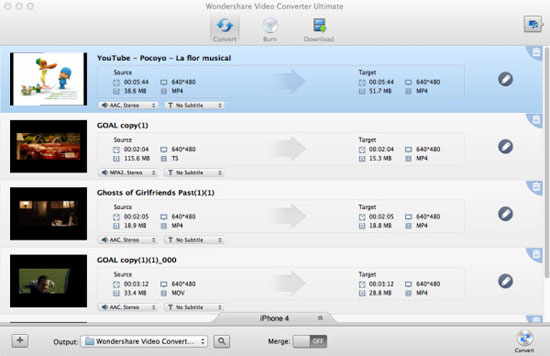
Step 2. You may add 3GP video to the converter by hitting "Add File/Add Folder". If you don't want to keep output WMV files in the default folder, just define a new folder to keep it.
Step 3. Just click the "Convert" icon to let the software do rest thing for you.
System Requirement
Operating System |
MAC OS X 10.4 or above; |
|---|---|
CPU |
1GHz Intel processor or above; |
Memory |
At least 512M physical RAM |
Resolution Display |
1024*768 or higher resolution display. |
Reference
| Input Formats | |
|---|---|
Video |
3GP |
| Output Formats | |
Video |
WMV |
Distinctive Features of 3GP to WMV Converter for Mac
- Save 3GP video as WMV on Mac so as to be applicable for on Windows Media Player for Mac and more applications.
- Enable you to convert a dozen of videos of single file for conversion according to your needs.
- Preset the resolution, frame rate, encoder, bit rate, sample rate, channel, volume, brightness, contrast, saturation and more to the best by default so you needn't to reset them again.
- Export video files in superior image and sound quality.
High Efficiency
- 1-click to install the software to your computer.
- Simplify operation steps to minimum. You can finish the whole step within 2 steps.
- Great transcode technology helps you convert video files seamlessly and quickly.
Others
- You can get lifetime upgrade for the converter freely.
- You are allowed to get money back within 30 days in case you are not satisfied with this software.
Sounds Good?
This nice WMV Converter from 3GP is the best mate for people who want to enjoy 3GP video files on WMV player. It will create best WMV files to fit your player. Of course, this 3GP to WMV Converter on Mac is more powerful than this. You may free download it to find more distinctive features of it by yourself.
![]() Free Download the Converter for Mac
Free Download the Converter for Mac
![]() Buy the Converter for Mac (Price: $69.00)
Buy the Converter for Mac (Price: $69.00)




