How to Import MTS to Adobe Premiere on Mac?
In some special occasions like birthday party, wedding party, growing baby, grand ceremony, or many special moment, people like to record these precious moments for lifetime with a digital camcorder. So it is no doubt that you may got lots of HD camcorder recordings in life, right? In order to lease more space to record more excellent moments with the camcorder, almost all camcorder owners will transfer their awesome footages to Mac or Windows PC for backup or further editing. So if you copy footages to Mac, then you'll get files with .MTS or M2TS extension typically.
Sometimes you may want to import MTS files to Adobe Premiere for further editing, but what you've found is that the progress often run into incompatibility issue. That is mainly because of your MTS files contain come codecs or the resolution is not recognizable by Adobe Premiere. So you need to find a solution to solve this problem.
Here, we could like to strongly recommend Video Converter Ultimate for Mac for you to convert MTS to Adobe Premiere Pro editable video format on Mac with 3 simple steps. Believe us, this tool could be the best MTS to Adobe Premiere Converter on the market. Now just follow the below steps to import MTS to Adobe Premiere on Mac for editing as you like. (For Windows user, please try Video Converter for Windows)
Preparation: Download and install this MTS to Adobe Premiere for Mac on your computer.
3 Simple Steps to Convert MTS to Adobe Premiere on Mac OS X
Launch the tool which you've installed before. Then directly drag and drop all MTS footages into the program for converting at one time. All imported files will be displayed one by one just like the below picture shows. Here, you also can adjust the file name, enable plug-in subtitle, rotate to normal, and crop black bars if necessary.
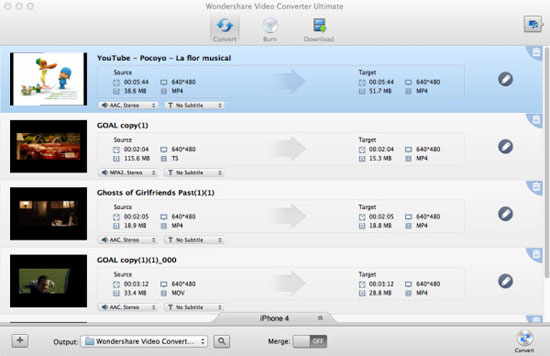
Maybe you haven't know that this tool supports the native codec: ProRes or DNxHD for users' reference, which ensure the best quality and easiness for editing in Adobe Premier. So when you are loading files, please don't hesitate to set it as the output format. And you can define an output folder according to your own needs.

When the whole settings have done, it is time to hit the "Convert" image icon to begin the conversion. When the conversion is finished, you can open the output folder and import MTS to Adobe Premiere on Mac for editing as you like.
Sounds great? Just simply click the below icon to start convert MTS to Adobe Premiere Mac by yourself now!
![]() Free Download MTS Converter for Mac
Free Download MTS Converter for Mac
Related Links:
How to Transfer Music from iPad to Computer




