How to Transfer, Convert MKV to PS3 on Windows/Mac Simply?
PS3 is one of the ideal solution to play games for passing time, but do you know that your PS3 also can play movies? Yeah, maybe every PS3 users has known it. But PS3 does not support all video formats like MKV. So if you want to play movies on PS3 while you're boring, you'd better to make sure that the video you want to watch is in the right format.
Let's us suppose that you have some MKV videos and want to play them on your PS3, then what will you do? How to easily convert MKV to PS3 compatible video formats for Windows/Mac ? Undoubtedly, you can find some free online tools to help you finish the conversion, but if you want to find a reliable way to export MKV files to PS3, this Video Converter Ultimate / Video Converter Ultimate for Mac can hit all your points. With this powerful MKV to PS3 Converter, you can:
- Export MKV video files to PS3 supported formats within a few simple clicks.
- No change of original video effects.
- Besides PS3, the handy tool also compatible with Apple's iPad, iPhone, iPod, Amazon's Kindle Fire HD, Microsoft Surface, etc.
- Require no professional skills for both beginners and experts.
Now, just download the right version and follow the user-guide to convert and transfer MKV to PS3 easily and quickly.
Tutorial on Converting MKV to PS3 Compatible Formats on Windows/Mac
Step 1. Download and launch the tool on your computer. Then load your MKV video files into the program by clicking "Convert > Add Files" button. After that, you'll find all your files are displayed on the main interface one by one.
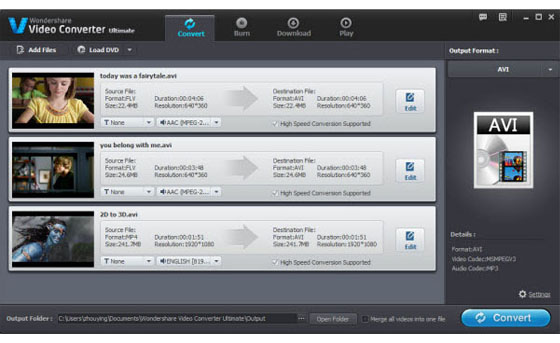
Step 2. Choose a proper format as output format in the right panel and specify an output folder according to your own needs.
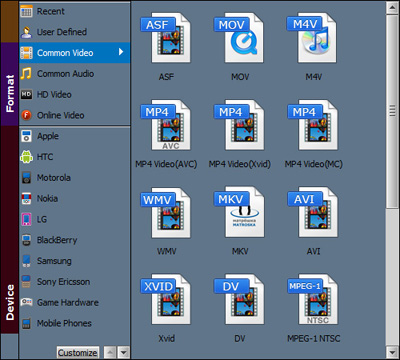
Step 3. Simply click the "Convert" button to start converting MKV files. When the process is finished, just click "Open Folder" to check the output video files. Then connect your PS3 to computer and directly transfer MKV to PS3 via USB cable easily.
That's the whole settings for converting MKV files to Sony PS3 on Windows/Mac computer. Now, you can watch or play MKV movies on PS3 anytime anywhere as you like.
Suggested Reading :
Best FLAC Converter for Mac, How to Convert MXF Files on Mac




