iPhone Movie Converter for Mac
Must-have Application to Enjoy Movies on iPad! (Coming Soon)
iPhone's beautiful screen brings us excellent experience on enjoying video files. But the compatibility issue is a great problem. Just as other iOS device, iPhone has a limited friendly video formats. What shall we do if we encounter this annoyed compatibility issue? The answer is iPhone Movie Converter for Mac. It makes it easy to put various movie files to iPad regardless of format.
- Transfer all popular video formats to iPhone MPEG-4 format with ease.
- Convert audio files to iPhone MP3, M4A and WAV perfectly.
- Extract audio files from video files completely.
- Works perfectly with all iPhone devices and iPod & iPad.
- 4X faster speed than normal software.
- Easy to use.
- Guides
- Tech Spec
- Key Features
With excellent transcode technology, this nice software finish all movie to iPhone conversions quickly and perfectly. Just with a few mouse clicks, you can convert all your favorite video files to iPhone on Mac, so the compatibility issue is smoothly solved. Here is the detailed guide of how to convert movie files to iPhone Mac.
Step 1. Run Software
As soon as you finish the installation of the software, just run it by clicking the shortcut link on the desktop. You will see a screen as follows.
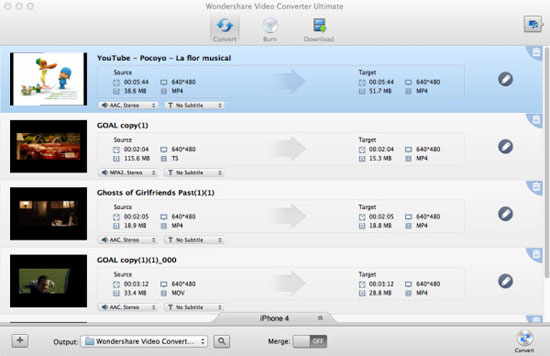
Step 2. Add Movie and Set Output Settings
Just add all your favorite movies to the software. Just drag them to the interface of the software. Then just set a most suitable format for your iPhone.
Step 3. Start Converting Movies to iPhone Device
If you have confirmed all things, just hit the Just click "Convert" to start the process.
System Requirement
Operating System |
MAC OS X 10.4 or above; |
|---|---|
CPU |
1GHz Intel processor or above; |
Memory |
At least 512M physical RAM |
Resolution Display |
1024*768 or higher resolution display. |
Reference
| Input Formats | |
|---|---|
Video/Audio |
TS, M2TS, TP, TRP, FLV, AVI, MP4, MPG, MPEG, 3GP, WMV, ASF, RM, RMVB, DAT, MOV, FLV, DV, NSV, MKV, MP3, WAV, MKA, M4A, WMA, AAC, AC3, APE, OGG, AIFF |
| Output Formats | |
Video |
MP4, MOV, M4V |
Audio |
MP3, M4A, WAV |
Output Device |
iPhone, iPhone 3G, iPhone 3GS, iPhone 4, iPhone 4S, etc. |
Highlights of Mac Movie File to iPhone Converter
- Stream all popular video/audio formats to iPhone with ease.
- Support all models of iPhone including iPhone, iPhone 3G, iPhone 3GS, iPhone 4, iPhone 4S, etc.
- Best customized video effect so you don't need to do more settings for your iPhone.
- 100% keep all image and sound quality of the original video files.
- All converted video/audio file may be playable on your iPod, Apple TV, iPad and more if the player hardware supported.
High Efficiency
- The clear and concise video to iPhone interface of this product makes you look at a glance.
- This iPhone Converter for Mac is equipped with fast video to iPhone conversion speed and easy operation. Only a few clicks can complete the video conversion.
Others
- 100% clean, safe and green.
- Standalone which won't overwrite any data of your computer.
- 30 day money back.
Sounds Good?
We have a thorough understanding of this nice software. Now you must want to experience its prominent functions by yourself. Just free download it to make a try. Or you can purchase it to get full version without limitation.
![]() Free Download the Converter for Mac
Free Download the Converter for Mac
![]() Buy the Converter for Mac (Price: $69.00)
Buy the Converter for Mac (Price: $69.00)




