How to Convert MKV, MOV, FLV, WMV to Kindle Fire on Mac?

2012-07-15 15:35:28 / Posted by Sand Dra to Portable Device
Follow @Sandwebeditor
The Amazon Kindle Fire comes with the sub-$199 price. It contains a dual-core processor and multi-touch IPS display. Although it has perfect performance on movies, apps, music and games, you can't play all movie formats on Kindle Fire directly, for the video formats supported by Kindle Fire are limited. It only supports MP4 and VP8 video formats.
For Mac users, if you wanna enjoy any videos on Kindle Fire, you need a third-party Kindle Fire Video Converter for Mac. Here we recommend Video Converter Ultimate for Mac, which is a powerful Kindle Fire Converter for Mac users to convert MKV to Kindle Fire Mac, MOV to Kindle Fire Mac, FLV to Kindle Fire Mac, WMV to Kindle Fire Mac, as well as as well as convert AVI, RMVB, MTS, M2TS, 3GP, etc. to Kindle Fire supported video format MP4.
Next we'll show you the steps of how to convert MKV/MOV/FLV/WMV to Kindle Fire on Mac computer. At the very beginning, you need to download and install the MKV/MOV/FLV/WMV to Kindle Fire Converter on your Mac.
Note: If you are using Windows system, please check the guide of how to convert videos to Kindle Fire free.
Tutorial: How to Convert AVI to Kindle Fire on Mac
Step 1: Import AVI files
Run software, click the "Video" button to add the video files you wanna convert.
Step 2: Choose Output Format
The most important step of converting MKV/MOV/FLV/WMV to Kindle Fire Mac is to click the "Format" image button to choose MP4 as output format for Kindle Fire playing.
Step 3: Start conversion
Preview your videos in the preview pane, if you’re satisfied, you can simply click Start button to start the conversion.
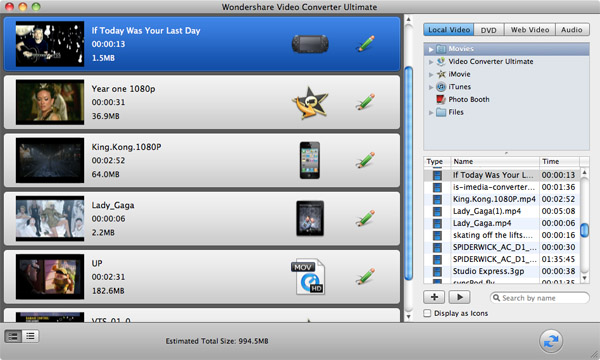
Optional: To edit your video files before conversion, you can click the "Edit" image button to trim, crop, rotate, adjust and watermark your videos as you wish.
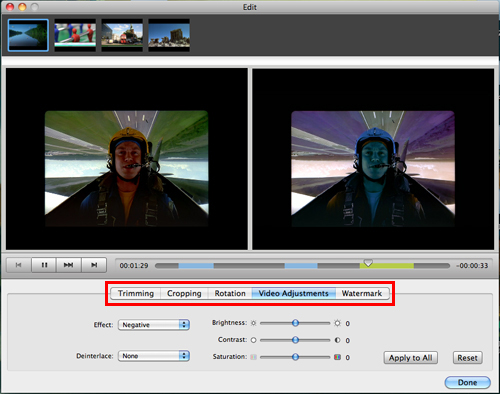
Now you can play MKV, MOV, FLV, WMV videos anywhere and anytime on your Kindle Fire gadgets with its 7.5 x 4.7 x 0.45 inches touch-screen. In addition, you can also convert DVD to Kindle Fire for Mac and convert YouTube videos to Kindle Fire on Mac.
What's the Next?
Free download to convert MKV to Kindle Fire Mac, MOV to Kindle Fire Mac, FLV to Kindle Fire Mac, WMV to Kindle Fire Mac, etc.
More about Kindle Fire
Amazon.com Inc.'s Kindle Fire tablet ranked as the top 'Most Wished For' product at the retailer this week amid strong demand for the tablet. It measures 190mm x 120mm x 11.4m. Running on Android 2.3 Gingerbread, it is equipped with a 7-inch IPS-LCD touch screen (1024 x 600 resolution), TI OMAP4 dual-core 1GHz processor, 512MB RAM, 8GB internal memory, Micro USB 2.0 and WiFi network.
For your reference-the Kindle Fire supported file formats:
Kindle (AZW), TXT, PDF, unprotected MOBI, PRC natively, Audible (Audible Enhanced (AA, AAX)), DOC, DOCX, JPEG, GIF, PNG, BMP, non-DRM AAC, MP3, MIDI, OGG, WAV, MP4, VP8.
Tags: mkv to kindle fire mac, mov to kindle fire mac, flv to kindle fire mac, wmv to kindle fire mac
Read more:
How to rip DVD to Kindle Fire for Mac
Convert YouTube to Kindle Fire on Mac


