MP4 to MP3 Converter for Mac
Outstanding Tool for Extracting Audio from MP4 Files on Mac OS X! (Coming Soon)
MP4 is the most popular video format, while MP3 is probably the world most widely used audio format. But sometimes you may want to extract an audio from MP4 video files as ringtone for your phone, then what will you do? MP4 to MP3 Converter for Mac is a program which hits all your points. After the conversion, you can get your favorite songs played on any MP3 player as you like.
- Extracts music from video files like MP4, AVI, WMV, MOV, SWF, FLV, and many other video files on Mac.
- The exported MP3 audio file can be played on any portable devices like Apple's iOS devices, MP3 or MP4 Player, Game Player, Smartphones, etc.
- Precise and concise interface design makes you feel comfortable while you're using it.
- Amazing&Fast conversion speed and great output files quality.
- Key Features
- Tech Spec
- Guides
Extract MP3 Music from Videos on Mac with High Accuracy
- A few simple clicks enables users to export MP4 video to MP3 on Mac OS X without any quality losing.
- Extract MP3 audio files from any videos as you like, including AVI, WMV, MOV, SWF, FLV, M4V, MPG, MPEG, etc.
- All imported and outputed files will be preserved very well, so that you can reuse both original MP4 video and output MP3 audio for any purpose as you like.
- If you need to get several songs from different MP4 files, you can import and convert them to MP3 at one time.
High Compatibility
- The output MP3 audio files is fully compatible with almost all media player and portable devices, such as Windows Media Player, iPad, iPhone, iPod, MP3/MP4 Player, Game Player, etc.
Easy to Use
- Thanks to the precise and concise interface design, so that you can easily and quickly convert files from MP4 to MP3 within 3 simple steps: Import - Customize - Convert.
- Detailed user-guide and FAQ center helps you handle this powerful Mac MP4 to MP3 Converting software as easy as 1-2-3.
- Personalized output folder settings enables you to change the default output folder within one click.
System Requirement
Operating System |
MAC OS X 10.4 or above; |
|---|---|
CPU |
1GHz Intel processor or above; |
Memory |
At least 512M physical RAM |
Resolution Display |
1024*768 or higher resolution display. |
Reference
| Input Formats | |
|---|---|
MP4, MKV, FLV, MOV, AVI, M4V, MPG, MPEG, VOB, DV, WMV, TS, ASF, 3GP, 3GP2 |
|
| Output Formats | |
Audio |
MP3, M4A, AC3, AAC, WMA, WAV, OGG, APE, MKA, AU, AIFF, FLAC |
Devices |
iPad, iPhone, iPod, Zune, Walkman, PSP, Smart Phones, Creative Zen, etc. |
How to Perform MP4 to MP3 Converter for Mac Accordingly?
This simple tutorial will teach you how to extract MP3 from MP4 on Mac with iStonsoft MP3 to MP4 for Mac step by step. Just get this handy tool on your Mac, then follow the below steps to start your own file conversion quickly.
1. Launch Program and Add Files. After install the application on your Mac, you'll see a quick-launch icon on your desktop, just double-click it to run this handy tool. Then hit "Add" on the top of the pane to load MP4 video files into the program for converting.
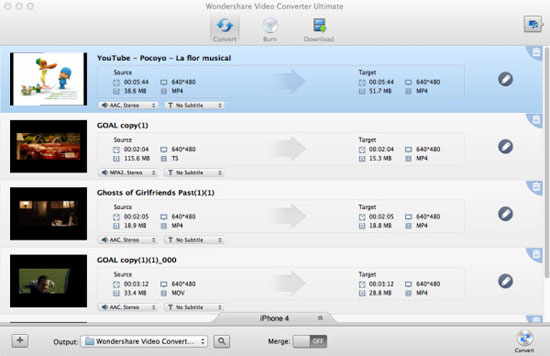
2. Customize. The default output format setting is "MP3". If you want to change it, just click "Profile" and choose a format from its drop-down list. In addition, you are able to set a new output folder in the "Destination" area.
3. Begin to Convert. Once you're satisfied with the whole settings, just click "Start" button to begin the conversion quickly. You'll see the converting process in the interface clearly.
Sounds Great?
Do you want to experience the superb fast conversion speed and powerful functions of this multi-functional MP4 to MP3 Converter for Mac? Yeah? Just take a free trial or place an order to get the full version by clicking the below icon.
![]() Free Download MP4 to MP3 Converter for Mac
Free Download MP4 to MP3 Converter for Mac
![]() Buy MP4 to MP3 for Mac Now (Price: $69.00)
Buy MP4 to MP3 for Mac Now (Price: $69.00)




